Entity Types
The Entity Types hyperlink in the Entities sidebar allows site administrators to adjust the type of entities that appear in the drop-down list when adding a member to a matter. Identifying entity members may help establish what relationship the individual has with a matter record.
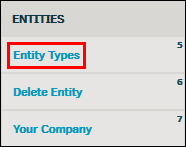 =
=
- To edit an entity type click on the name of the entity or the
 icon and type in the "Adjust Category Name" text box. Click Save to confirm changes.
icon and type in the "Adjust Category Name" text box. Click Save to confirm changes. - To add new entity types, type the entity type name in the "New Category" text box and click Add.
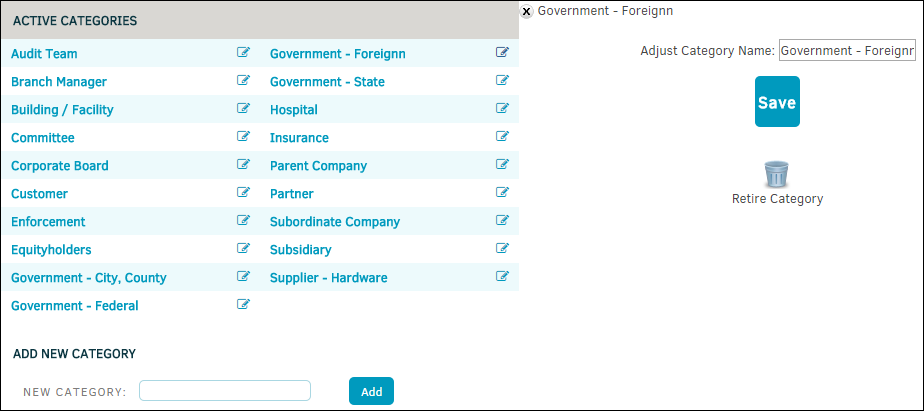
Retired Entity Categories
Retired entity types can be seen by clicking the Display Retired button on the right.
To retire an entity type, click on the name of an entity and click  Retire Category. Retired entity types are no longer available for use on any new or updated matter records.
Retire Category. Retired entity types are no longer available for use on any new or updated matter records.
Retired categories can be reinstated. To reactivate a retired category:
- Click View Retired.
- Click the
 icon.
icon. - Select the
 icon.
icon.

