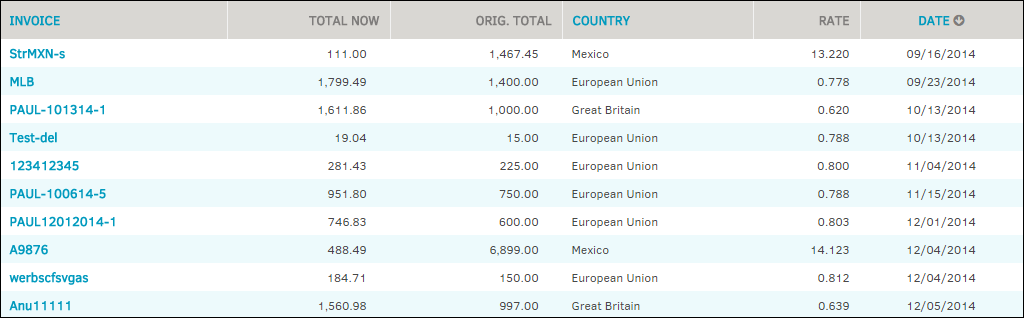Foreign Invoices Received Review
The Foreign Invoices Received Review hyperlink in the Application Administration | Finance Options sidebar under International allows site administrators and super users to see a list of invoices involving foreign currencies currently in the database. Invoices are listed by invoice number alongside the invoice's current and original amounts, country of origin, exchange rate and date. This screen is provided for auditing purposes.
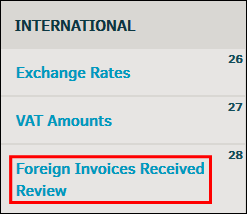
- Use the
 icon and click Go to view invoices for a specific date range.
icon and click Go to view invoices for a specific date range. - Sort the list by clicking Invoice, Country or Date column titles.
- Click the invoice number to view a listed invoice.