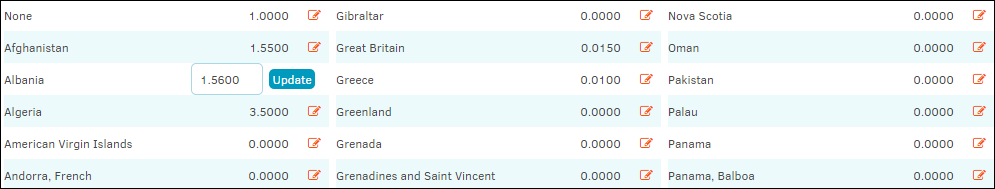Country VAT (Taxation) Amounts
The Exchange Rates hyperlink in the Application Administration | Finance Options sidebar under International allows site administrators and super users to modify the value added taxation rate for a particular country.

To edit a country taxation multiplier:
- Click the
 icon.
icon. - Type a new rate into the available text box.
- Click Update.
Note: Adjusting these rates does not affect previously entered invoices.