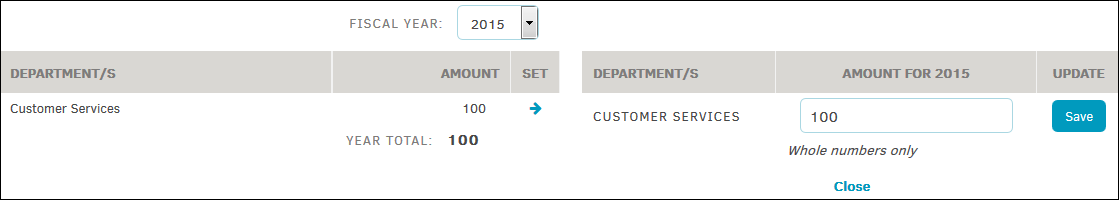Reserves by Department
Set spending goals on reserves based on divisions.
The Reserves by Department/s hyperlink in the Finance Options sidebar under Reserves allows administrators and super users to control a fiscal year spending goal by division.
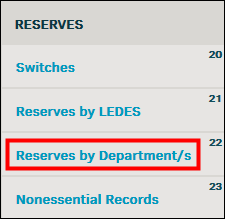
To set a spending goal:
- Select a fiscal year from the drop-down list above the Department list.
- Click the
 to the right of division name under the Set column.
to the right of division name under the Set column.
New data appears on the right. - Type an amount into the text box and click Save to confirm the change, or Close to cancel without saving.