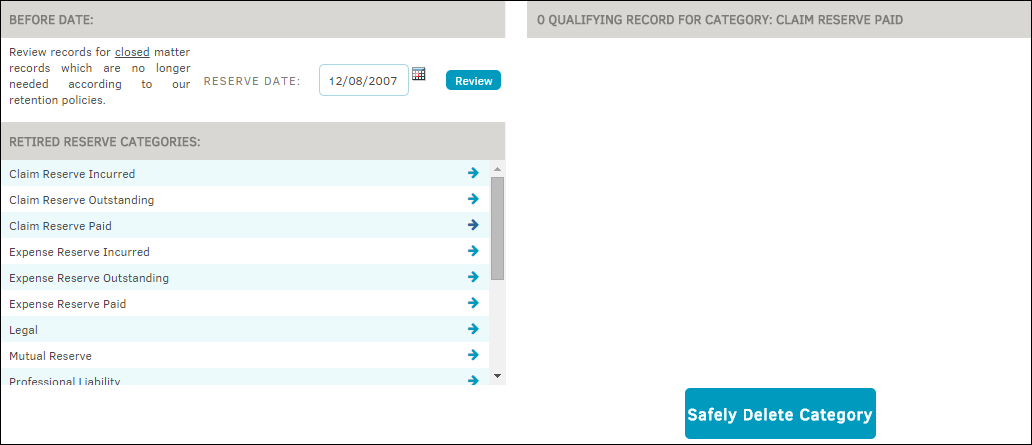Nonessential Records
View retired reserve categories and safely delete them.
The Nonessential Records hyperlink in the Finance Options sidebar under Reserves allows administrators and super users to review records for closed matters or retired reserve categories, and delete them.

Nonessential Reserve Records Are:
- Records in the database which are past their retention period.
- Records where the category has been retired from use and are no longer needed for reporting.
To view or delete a retired record for a closed matter:
- Use the
 icon in the Before Date section to choose a date and click Review.
icon in the Before Date section to choose a date and click Review. - Use the function on the right to identify records which could be removed from your Lawtrac database. Use with caution, there is no means of undoing a deletion.
- Under Retired Reserve Categories, click the
 icon to the right of the category to view all retired records.
icon to the right of the category to view all retired records. - To delete the entire category, click Safely Delete Category.