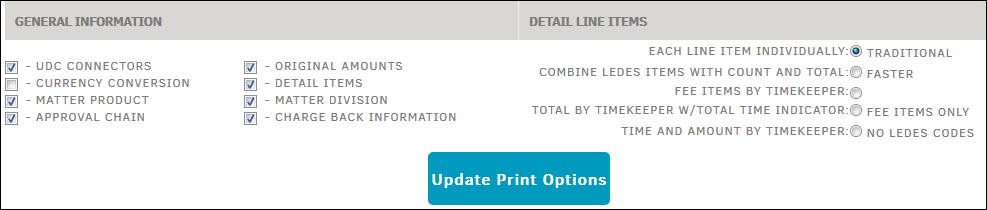Print Options
Choose what information is displayed when printing an invoice.
The Print Options hyperlink in the Finance Options sidebar under Invoices allows site administrators and super users to choose what data is included when printing an invoice. A Detail Line Items option is required.
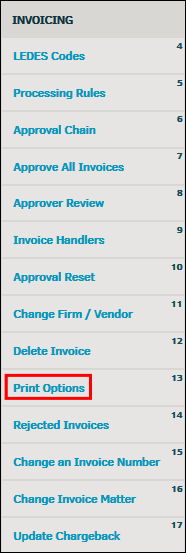
- Select a single or multiple checkboxes
 under the General Information column, and one radio button
under the General Information column, and one radio button  in the Detail Line Items column.
in the Detail Line Items column. - Click Update Print Options.