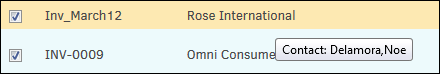Rejected Invoices
The Rejected Invoices page in the Application Administration | Finance Options sidebar under Invoicing allows site administrators and super users to purge rejected invoices from the system.
Note: Any invoice submitted with taxes (via manual entry or LEDES file upload) will be automatically rejected by Lawtrac. This behavior excludes invoices with a line item for taxes using a custom client code.
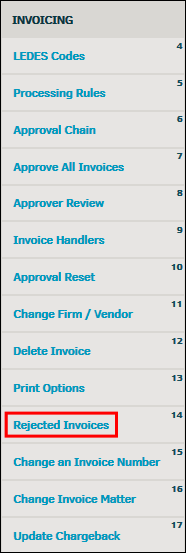
Rejected invoices are categorized by invoice name/number, submitting firm/vendor, invoice creation date, invoice rejection date, associated matter name/number, and total invoice amount.
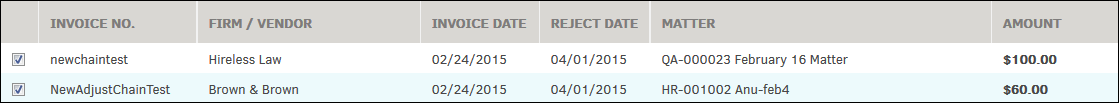
To delete rejected invoices:
- Click the checkbox
 next to any invoice(s) on the list.
next to any invoice(s) on the list. - Scroll to the bottom of the page.
- Click Purge Records.
Important Note: There is no way to undo a purge.
Hover your mouse pointer over the firm/vendor name to see the contact information.