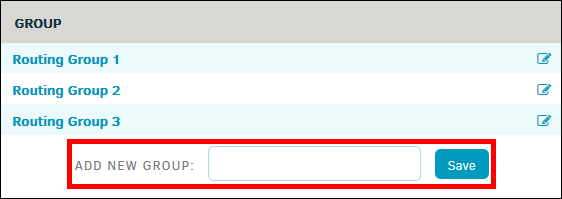Add Predefined Routing Slip Group
Adding predefined routing slip groups is only necessary if your company decides to create these groups. Discuss with your project manager for more details.
- Go to Administration.
- Click the Legal Department tab.
- Select Routing Slips from the sidebar.
- Under the routing slips group list, type your new group name into the "Add New Group" text box.
- Click Set.
Add individuals to the group by selecting from either of the drop-down lists, then click Add.