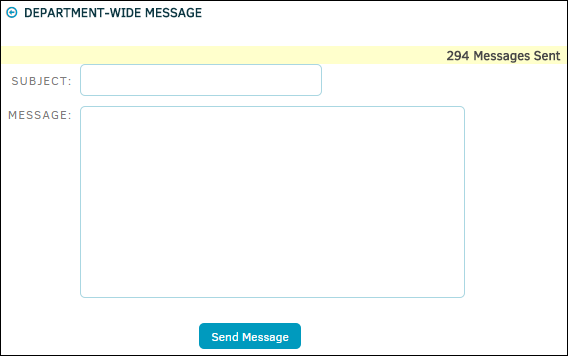Department Messaging
Send a message to all in-house personnel.
Send a message to all in-house personnel using the Department Messaging hyperlink in the Application Administration | Legal Department sidebar.
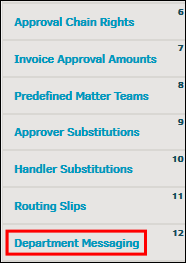
Type the subject and the message into the corresponding text boxes and click Send Message. The internal message appears in the staff members' Lawtrac inbox (Messages on the Top Navigation Bar).
After sending your message you can see confirmation that your message was sent, and to how many users.