Handler Substitutions
The Handler Substitutions hyperlink in the Legal Department sidebar takes you to a screen where you can substitute, or replace, the responsibilities for invoice handlers in the database.
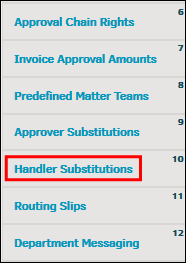
Invoice handler substitution is particularly helpful if a user who is assigned as invoice handler to an invoice's approval chain is unexpectedly absent for an undetermined period. Using the Handler Substitution tool does not revoke the individual's invoice handler permission—the user can still be assigned to future invoice approval chains—but all currently existing invoices are rerouted to another user.
- From the first drop-down list, select the invoice handler who's responsibility is to be change.
- In the second drop-down list, select the individual who is to take over the responsibility.
- Click Save.
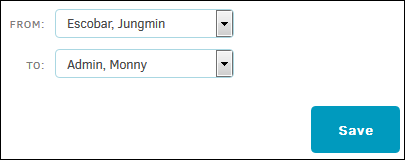
All invoices currently assigned to the first invoice handler are transferred to the substitute invoice handler, and a notice is displayed on the refreshed page indicating a successful change.

