Approval Chain Rights
Site administrators and super users can designate Lawtrac users to be able to modify invoice approval chains. Having appointed users with permission to modify approval chains ensures that a department's processes are being followed properly, and necessary corrective action can be taken if variances occur.
Click the Legal Department tab in Application Administration, then select Approval Chain Rights.

Use the toggle switches under the Toggle column to change an individual's permission.
 —User may modify approval chains
—User may modify approval chains —User may not modify approval chains
—User may not modify approval chains —All users may modify approval chains
—All users may modify approval chains
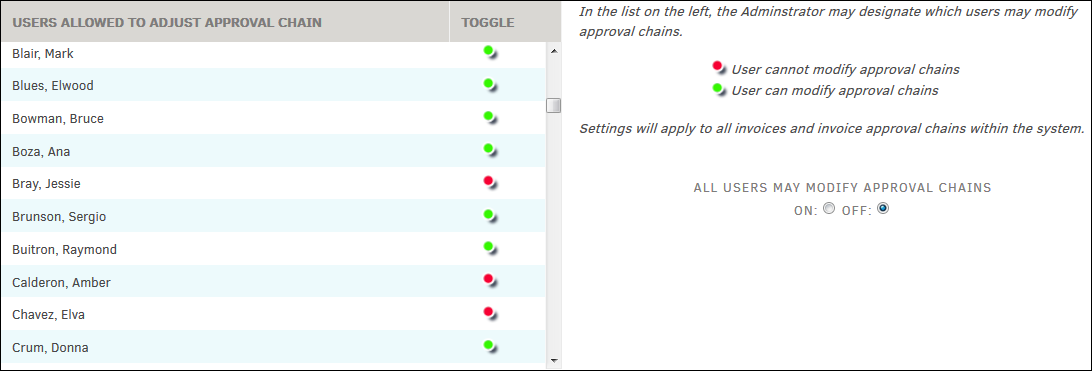
If all users need to have permission to modify approval chains, select the radio button for ON under "All Users May Modify Approval Chains". Individual permissions cannot be modified until the radio button for OFF is selected.
Select the radio button for OFF under "All Users May Modify Approval Chains" to adjust modifiers individually. If the toggle switches were previously adjusted, they revert to the same value they had before the ON radio button was selected.
Note: This setting globally applies to all invoices in the Lawtrac system. Permissions only affect active regular users; site administrators and super users already have all modify and approval permissions.

