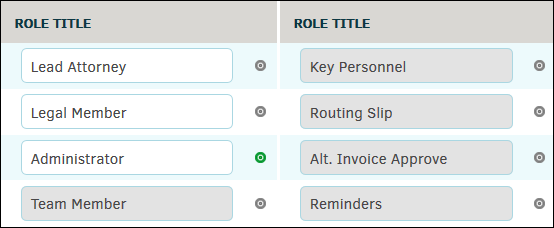Matter Role Titles
Change Standard Matter Role Titles, also known as Team Member roles.
Standard Matter Role Titles, also known as Team Member roles, are included in your database during implementation. Site administrators and super users can change these role titles.
- Click the Matter Role Titles hyperlink in the Legal Department sidebar.
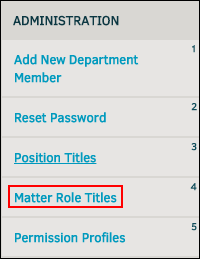
- Modify the roles if necessary by typing in the appropriate text box.
The role title is automatically saved once you press Tab or Enter on your keyboard; a successful save is indicated by the icon.
icon.
Note: Fields marked in gray cannot be modified.