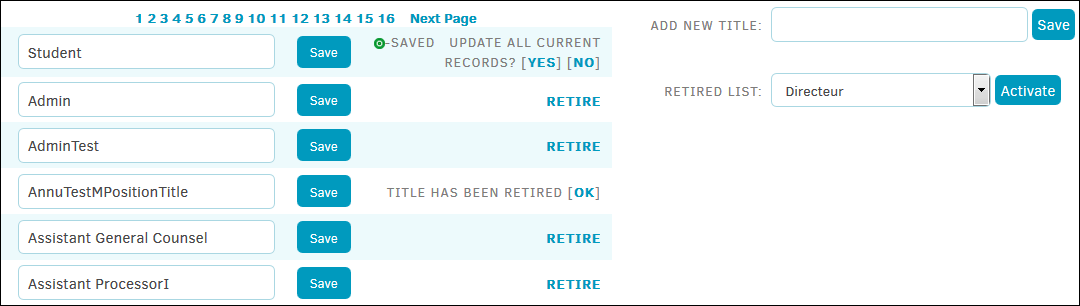Position Titles
During your site’s implementation, Position Titles—as determined by the administrator—is loaded into Lawtrac.
To modify existing or add new position titles, click the Position Titles hyperlink in the Application Administration | Legal Department sidebar.
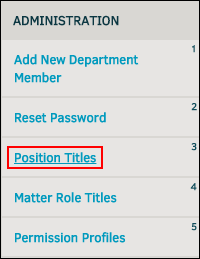
Add/Edit Position Titles
- Either enter the new position in the "Add New Title" text box, or modify any of the titles already in the system by typing directly into the text boxes on the left.
- When you are finished click Save or Add, then click Yes to update current matter records.
Remove/Re-activate a Position Title
To remove a title already on the list, click the Retire link next to that title. Retiring unused position titles diminishes clutter and expedites identification processes.
You can re-activate retired position titles by selecting them from the Retired List drop-down menu, then clicking the Activate button.