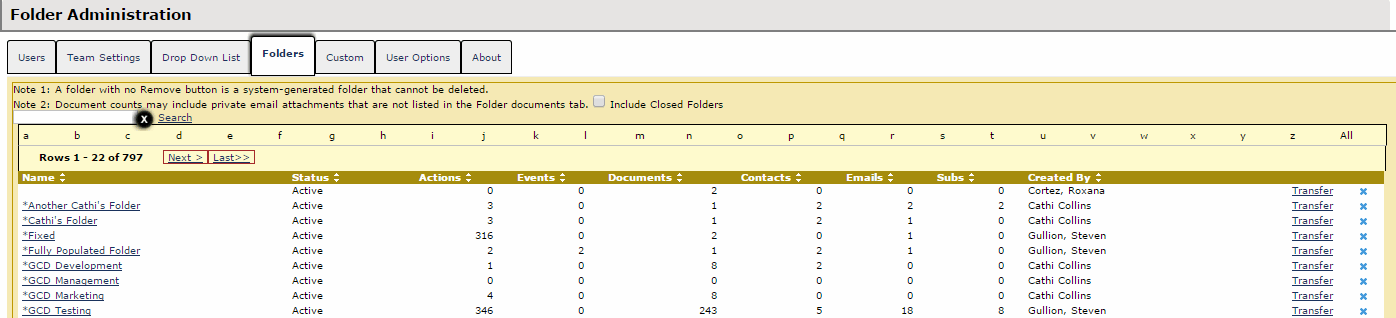Admin Settings - Folders
The folders view in Admin Settings allows admins to quickly take stock of their team's folders, the contents and owners of these folders, and the folder status. Admins are also able to transfer the folders from one user to another. It is strongly recommended to do this before deleting/removing a GCD user.
Changing Folder Assignee from Admin Settings
Click the Transfer link on the desired folder and select the new assignee from the menu. Click Ok to finalize the transfer to the new owner.