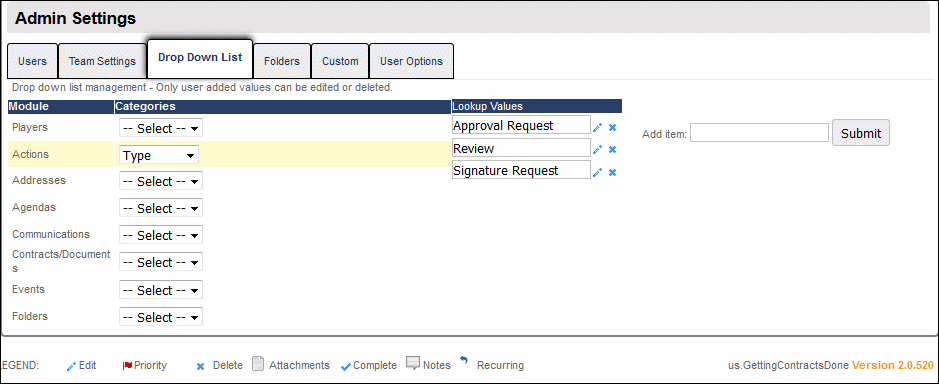Admin Settings - Drop Down List
This page details customization of drop-down lists for GCD team members. Default fields are unable to be edited.
- Select the desired category from the module.
- Type in the box and click the pencil icon to save changes, or click the x to delete the field. Items can be added by typing in the Add item entry field and click Submit.
Note: You do not need to log out and log in for these changes to take effect.