Rules, User Roles, and Permissions
Understanding the Workflow
The goal of EraCLM is to negotiate an agreement, or contract, with your peers and with another party by using a centralized editor where you can see the changes done by other negotiators and make comments, until you and the rest of the team reach an agreement. It also lets you manage the lifecycle of contracts and obtain metrics from negotiations and contracts. EraCLM uses a workflow that delimits different stages of the negotiation process.

In EraCLM, users assume roles and are grouped in teams. Frameworks are not only templates for drafts, but they also contain rules which automatically trigger the negotiation or approval of sections if they are edited. EraCLM lets you edit an agreement and see changes and comments made by other negotiators in a centralized platform, which lets you and your team work, negotiate, and collaborate in real-time. The workflow lets you perform the following actions.
-
The controller creates a draft agreement and assigns a team and a counterparty.
-
Team 0 negotiate the terms of the agreement.
-
The controller sends the final agreement created by team 0 to the counterparty.
-
Team 0 and the counterparty negotiate the agreement.
-
Once the agreement is ready, team 0 and the counterparty accept or sign the agreement.
-
EraCLM keeps the completed agreement as a record. You can obtain data and trends from all the agreements and workflows that you complete.
Note: It's at the framework level that rules are established to accept or sign the agreements. EraCLM accepts the following options: Electronic signature in EraCLM, electronic signature with a third party application, pen signature, initials signature, and acceptance.
User Roles
EraCLM uses the following user roles in its workflow. Due to the flexibility of EraCLM, your agreement workflow can contain all or some of the roles described.
| Role | Description |
|---|---|
| Team 0 | The team that originates the agreement. |
| Counterparty | The other party, which is a person, team, or company. The counterparty can be set in the framework, which in that case is a fixed counterparty, or it can be set when editing the draft agreement. |
| Controller | The contract originator is the default controller. The controller can create a team and assign user roles and permissions. The controller also sends the agreement to the counterparty. |
| Contract Originator | If a controller assigns another user as the controller, the previous controller becomes the contract originator and a negotiator. EraCLM always keeps track of who initiated the workflow. |
| Communication Owner | The communication owner acts as an intermediary between team 0 and the counterparty. By default, the controller is also the communication owner. |
| Negotiator | A negotiator sees, edits, and makes comments on the agreement. |
| Viewer | A viewer can see the agreement and add comments. Viewers cannot edit the agreement. |
| Approver | The role of the approver is similar to that of the negotiator. The difference is that approvers are assigned to tags and sections of the agreement during framework creation, where rules are established. Approval rules send automatically the agreement to the approver to review and edit. Approval rules are triggered every time certain tags and sections of the agreement are edited. |
| Acceptor | Acceptors accept the agreement. The controller assigns users as signers after team 0 and the counterparty reach an agreement. |
| Signer | Signers sign the agreement. The controller assigns users as signers after team 0 and the counterparty reach an agreement. |
The controller creates the draft agreement and can assign the role of controller to another user. The drawing illustrates the relation between a controller and a contract originator.
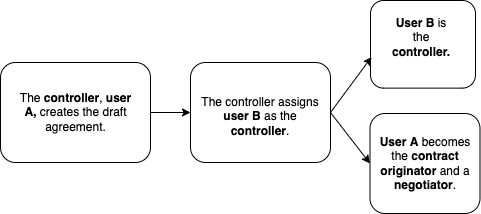
The controller can assign the role of communication owner (CO), which is optional. When a user is assigned as CO, all communication between team 0 and the counterparty show the CO as the only point of contact for negotiations, and team 0 is concealed from the counterparty. This configuration is useful in scenarios such as when the counterparty is a client who doesn't need to know about the legal department in a company and all communication has been between the client and a salesperson.
Permissions
Permissions are customizable, you can give a user permissions to see a single section of the entire agreement and edit a single tag, or you can give a user permissions to see and edit (or negotiate) the entire agreement. You can also let users see or edit only sections of the agreement, depending on what you need them to review, and keep other parts of the agreement hidden from them.
EraCLM has the following built-in permissions:
- Negotiate all sections
- View all sections
- Custom assignment
Custom assignment lets you assign permissions to see and edit by sections. This lets you fully customize the way in which your team interact with the agreement.
- Select the eye icon to give permissions to see sections of the agreement.
- Select the pencil icon to give permissions to edit sections of the agreement.
- The All terms dropdown list to the right lets you give permissions to see and edit tags within a section.
How to Reach an Agreement
The following drawing illustrates the workflow to reach an agreement. Due to the flexibility of EraCLM, you can configure your workflow to contain all or only some portions of the workflow:
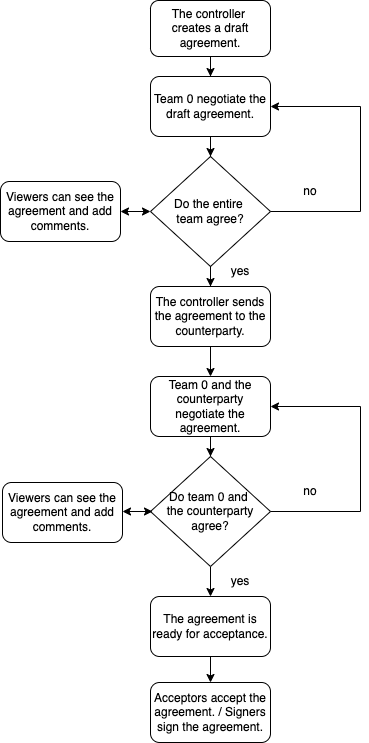
The workflow contains the following actions:
-
The controller creates the draft agreement.
- The controller assigns a team 0 and roles to users in the team.
- The controller assigns a counterparty or the framework assigns the counterparty automatically.
- The framework contains approval rules that assign approvers (users) or an approval queue. An approval queue consists of several users who can approve the agreement.
-
Team 0 negotiate the agreement.
- Viewers see and comment the agreement.
- Negotiators edit the agreement. After that, it's the approvers' turn to approve and reject terms, or edit the agreement.
- Every time the agreement is edited, all negotiators and approvers review the document and make further changes until they reach an agreement.
-
The controller sends the agreement to the counterparty.
- If the counterparty edits the agreement, the agreement is then sent back to team 0.
- Team 0 can continue with an internal negotiation process.
- Once the counterparty and team 0 reach an agreement, the workflow enters the next stage.
-
The controller assigns acceptors. All acceptors must accept the agreement or, the controller assigns signers. All signers must sign the agreement.
-
The agreement is stored in EraCLM.

