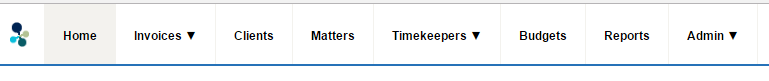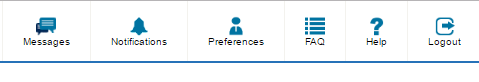3.2 Release Notes
This document details the upgrade information, resolved issues, and known issues that are included in Collaborati 3.2.
- System Requirements
Collaborati 3.2 is compatible with the following products:
- All versions of TeamConnect and CSM
- Lawtrac 4.1 (and later 4.x releases)
- LawManager 6.5
- eCounsel 8.10 and later 8.x releases
- Performance Notes
Testing of Collaborati 3.2 demonstrated performance improvements in the following areas:
- Query on vendor data
- Query on active matters
- Query on invoice history
- Query on timekeepers against active/existing invoices
- Searching on matter list
- Uploading files to invoices
- Viewing invoices
- Changes and Enhancements
The following items are changes or enhancements built into Collaborati 3.2. Each issue is documented in the following format:
- A description of the issue
- Internal tracking code
- Additional information, if applicable
Enhancement: Collaborati now includes a Reporting feature for vendor administrators.
Tracking code: COLL-1033
Additional detail: For more information, please see Help With Reporting in the Collaborati online guide.
Enhancement: Matter, invoices, budget and client matters tables now include the claim number field.
Tracking code: COLL-1843
Enhancement: New email templates have been developed to be more visually appealing as well as responsive to mobile devices.
Tracking code: COLL-164
Additional detail: Users can view a sample of the new HTML template on Email Template Example under the General FAQ page of the Collaborati online guide.
Enhancement: New rate requests are not validated against rejected rate requests.
Tracking code: COLL-923
Additional detail: Previously, rate requests submitted for the same timekeeper and period as an existing request could be blocked despite if that existing request was rejected.
Enhancement: ‘Clear’ button has been added to remove data entered into all filters.
Tracking code: COLL-924
Additional detail: After clearing the filters, the search will run again. Clear button cannot be clicked while page is reloading.
Enhancement: Obsolete "Free support ends on" field has been removed.
Tracking code: COLL-2145
Enhancement: User interface updates have been made to make Collaborati both more visually appealing and streamlined for daily use.
Tracking code: COLL-2315, COLL-2162, COLL-2186, COLL-1875, COLL-1844,
Additional detail: The primary changes are reflected in the icons, login pages, and navigation menus. For more detail, please see the UI/UX Updates section of the Collaborati 3.2 release notes.
Enhancement: Timekeeper grids now display both the Timekeeper ID and the display code. Importing timekeepers does not migrate in empty extra columns when uploading via .csv file.
Tracking code: COLL-1876
Additional detail: This enhancement allows vendors with eCounsel clients to use the same spreadsheet to import timekeepers in both eCounsel and Collaborati.
Enhancement: The Collaborati Help site has been redesigned for improved searching as well as providing users with an option for giving feedback on help pages.
Additional detail: The Collaborati Help site can be viewed at https://success.mitratech.com/Collaborati/.
Enhancement: Corners on tables have been updated on error message windows as well as several screens for Vendor Admins.
- UI/UX Updates
Collaborati 3.2 incorporates the following user interface and user experience updates:
|
Location |
Example |
|
Login, FAQ, Forgot Password, Contact Us, and Technical Support pages Visual updates to modernize user interface. |
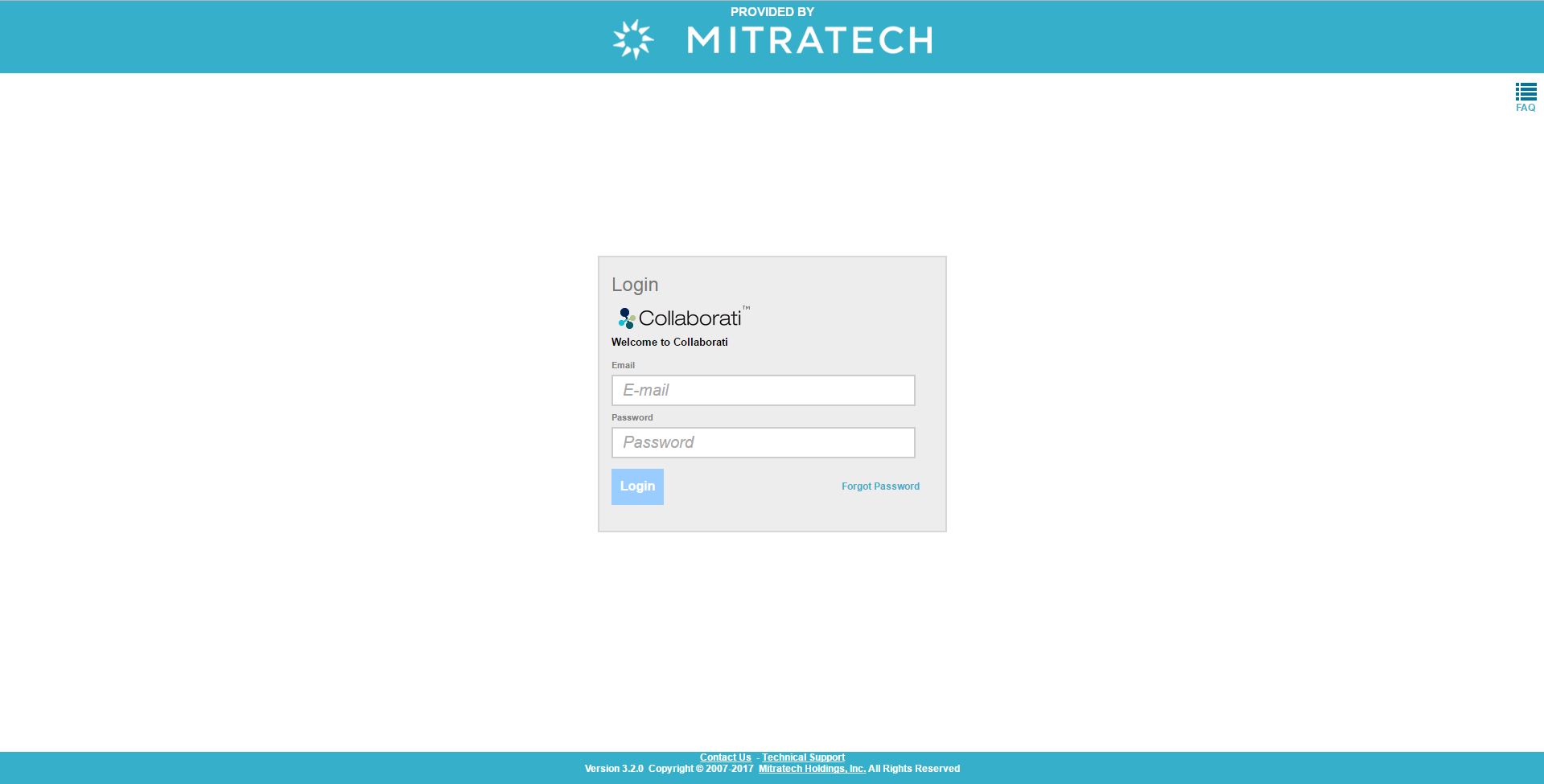 |
|
Navigation Bar
|
|
- Known Issues
The following items are known Collaborati 3.2 issues and limitations. Each known issue is documented in the following format:
- A description of the issue
- Internal tracking code
- Case number, if available
Issue: Expand icon does not switch to collapse icon on line items while being edited.
Tracking code: COLL-2397
Issue: For Firefox and Internet Explorer users, the new Collaborati Help Portal does not scroll when opened from the application.
Workaround: Open the site directly by accessing https://success.mitratech.com/Collaborati/.
- Resolved Issues
The following items are have been resolved in the Collaborati 3.2 release. Each resolved issue is documented in the following format:
- A description of the issue
- Internal tracking code
- Case number, if available
Issue: Resend Invitation button did not deliver email notification to vendors.
Tracking code: SUPPORTPRI-20554
Case number: 2016-1201-287811
Issue: Batch upload performance slowed due to duplication of tasks within upload script.
Tracking code: SUPPORTPRI-20473
Case number: 2016-1122-286516
Issue: Collaborati allowed erroneous invoices to be created (with Non-US taxes applied to line items but not the invoice itself).
Tracking code: SUPPORTPRI-9856
Case number: 2015-0129-123360
Issue: Duplicate timekeeper records were present in instances with some Rate Sharing enabled vendors.
Tracking code: SUPPORTPRI-20599
Case number: 2016-1201-287867
Issue: Error message on failed LEDES upload required more detail.
Tracking code: SUPPORTPRI-27950
Case number: 2016-1201-287867
Issue: Upload of timekeepers through .csv file failed to import one required field.
Tracking code: SUPPORTPRI-20315
Case number: 2016-1028-281852