How to resubmit the rejected Rate Request
To access the rejected rate request(s), navigate to Timekeepers > Rate Requests (this screen will show all the Office's Rate Requests and their status depending upon the Search filters)
If the client has rejected the Rate Request, you can either resubmit the rate request by doing the required changes by clicking Resubmit button. Click Delete button to delete the rejected rate request.
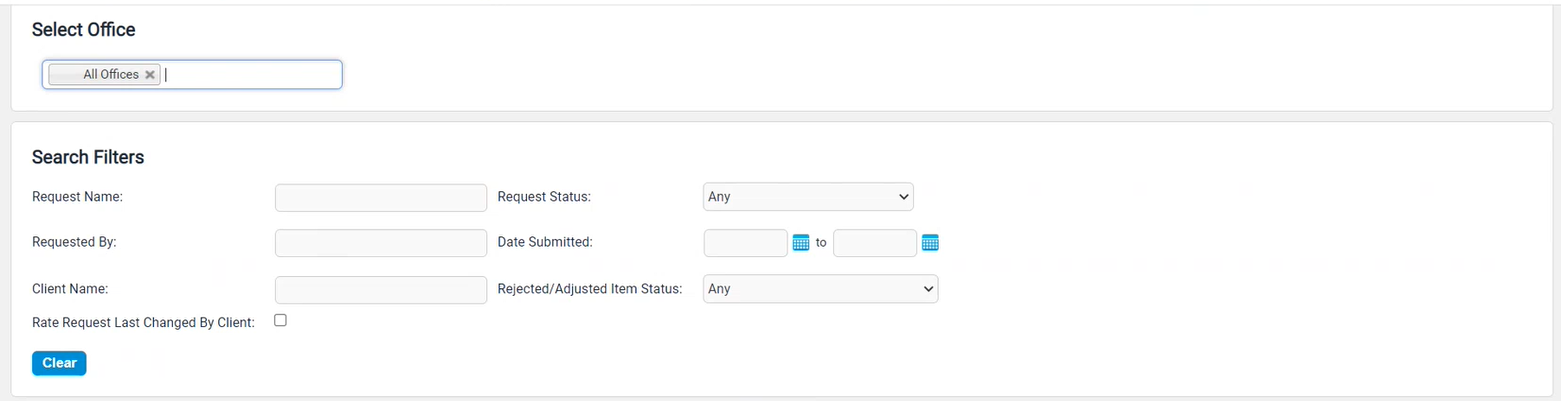
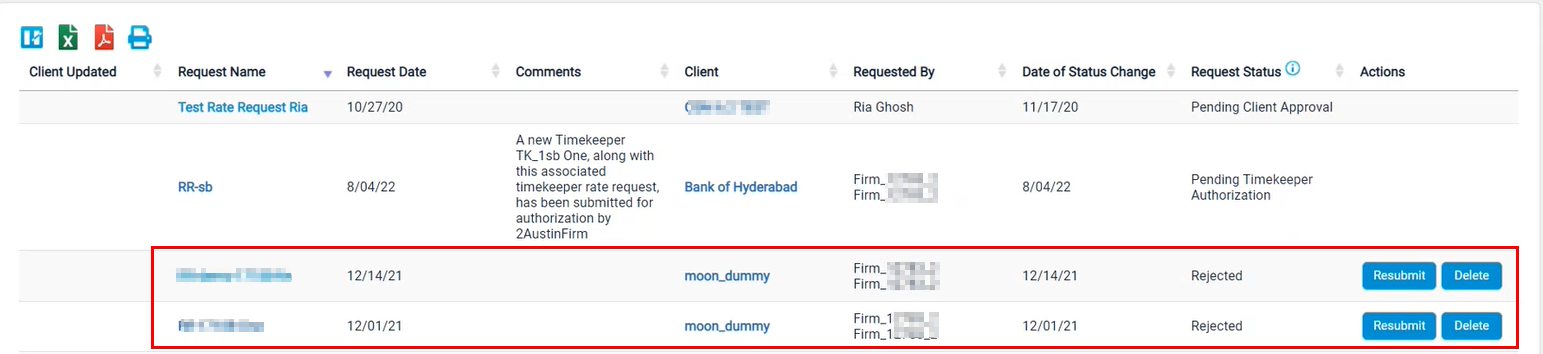
Note:
-
Users can resubmit a rejected rate request each time if it is rejected. You are allowed to edit the rejected rate items for the Rejected Rate Request.
-
Resubmit button is disabled for the rejected rate request that has an unauthorized timekeeper(s) and is visible only if timekeeper(s) status is “Pending Client Authorization," " Authorization Pending Rate Approval," or "Authorized".
-
If you select Resubmit for a rejected rate request with multiple timekeepers and at least one timekeeper (but not all) has been unauthorized, then the newly created rate request for resubmission removes the unauthorized timekeepers from the rate request.
-
You can also delete the rate request. Rate Requests that are older than 90 get auto-deleted.
Resubmission of Rejected Rate Request
1) Click the Resubmit button.
2) Make the required changes on the General page (Step 1) and ensure that you fill the Reason for Resubmission mandatory field before you proceed to next step.
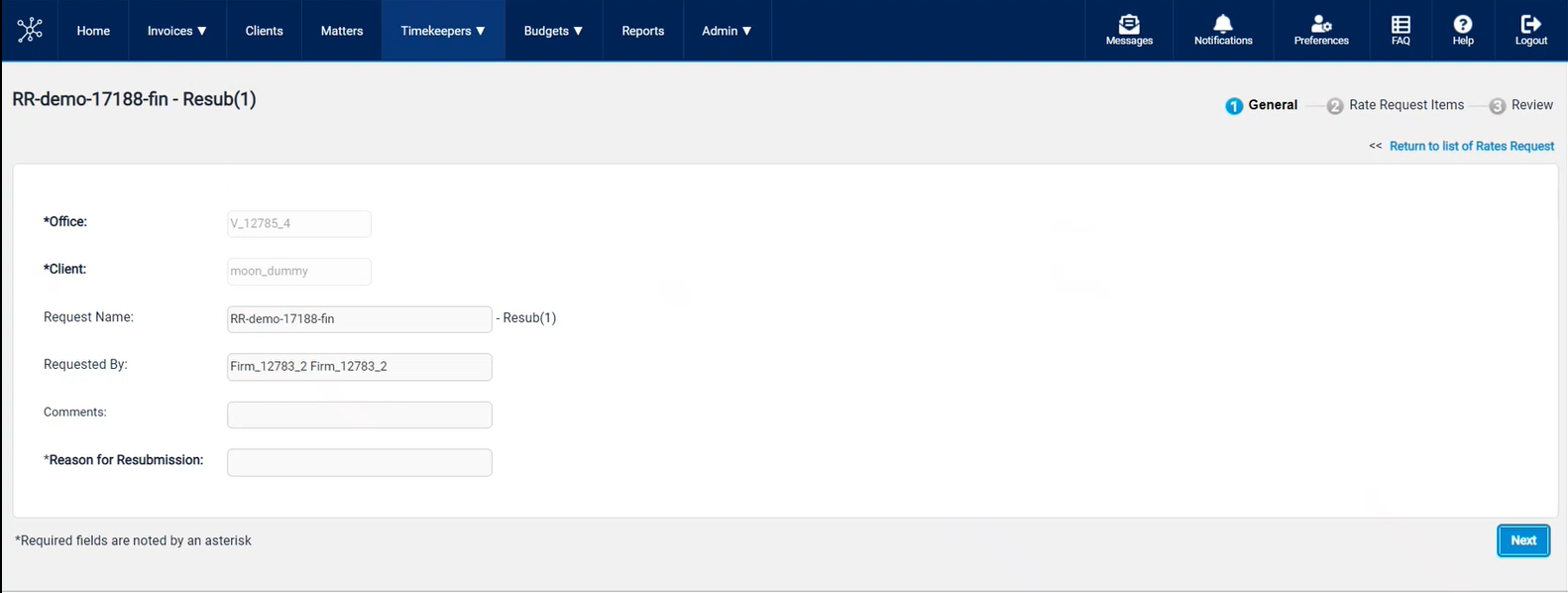
3) Refer to Client Note/Rejection Reason and edit the Rate Request Items on the Rate Request Items page (Step 2). You can also add new rate items if needed.
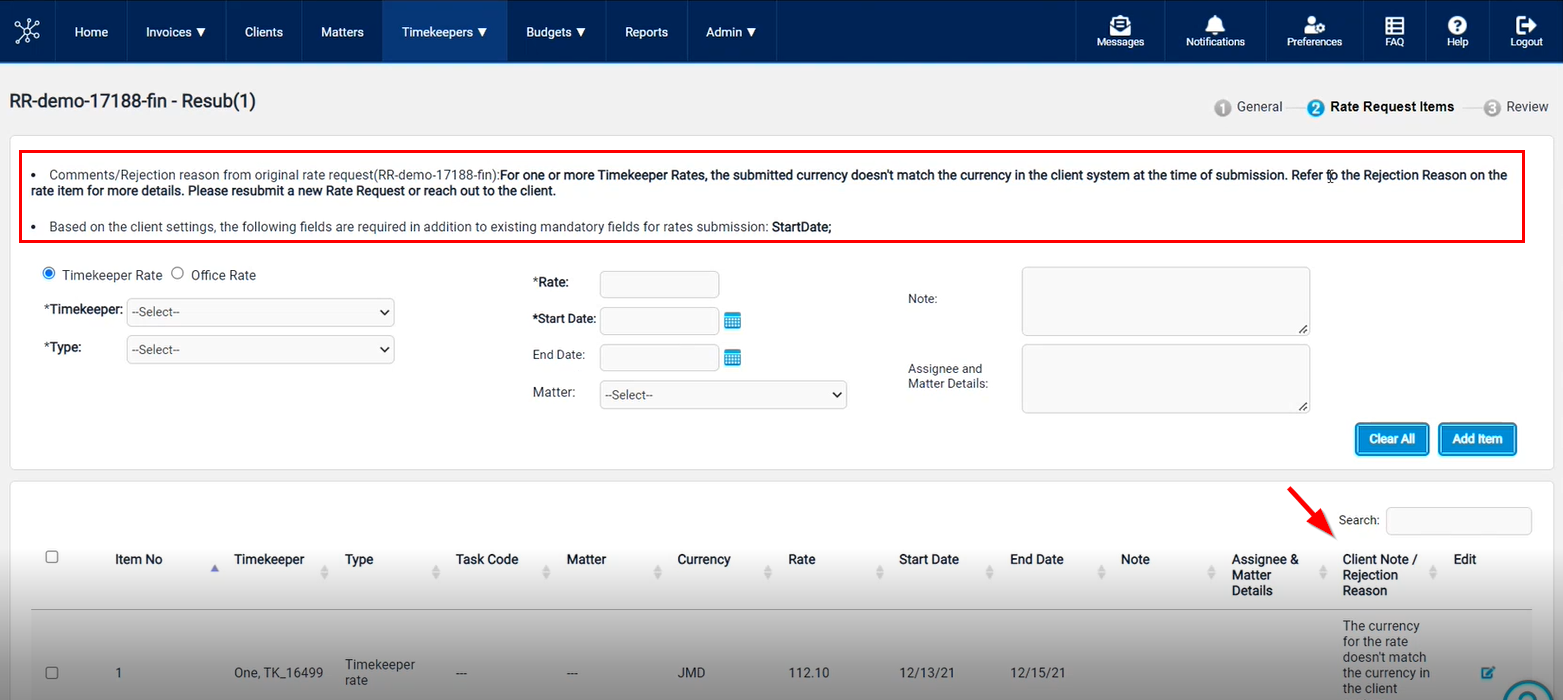
3) Click Next button and on the Review page (Step 3), review all the rate items and click Submit button to resubmit the rejected rate request with all the necessary changes.
Best Practices to be followed while resubmitting a rejected rate request
When a rate request is submitted in a currency, different from the timekeeper currency, the rate request will be rejected automatically.
If a user submits a rejected rate request again with the few rate items updated to the latest currency and the remaining rate items with the old currency, the rate request will now have two different currencies for the same timekeeper.
After submission, this rate request will be updated with two currencies for the same timekeeper and synced with CSM. In this case, the client will decline the rate request again.
To prevent this kind of rejections of resubmitted rate requests, ensure that prior to submission, you have updated and revised the rejected rated request in accordance with the reason for the rejection with the exact data. The rate request will be rejected again if it is not updated.
Example:
Rejection due to incorrect Rate Currency
In this situation, users have two options to choose either by amend the existing rate request by editing it with the necessary data (or) remove the existing rate line item and replace it with a new one.


