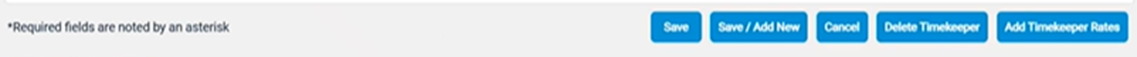How to Recategorize TimeKeepers in Collaborati?
Note: Users have to enable the Additional Timekeeper Classifications settings on the CSM Settings screen on TeamConnect and Expanded Timekeeper Classification settings on Collaborati client settings screen.. Please refer to the CSC articles provided Timekeeper Settings & Client Settings.
Until recently, “paralegals” were categorized as “legal assistant” or “other” time keeper. However, updates were made in Team Connect to allow for tracking of paralegals. Please make updates in Collaborati to align with this position update.
| Instruction | Screenshot for Reference |
|
First, select Offices for your firm in Collaborati. In the Classification field, select Legal Assistants or Other. Identify personnel who are more accurately classified as Paralegal. |
|
|
Select the individual in the Timekeepers tab. Then, within the specific timekeeper’s profile, update the Classification to Paralegal. |
 |
|
After updating the classification, select Save. The record will be updated in Team Connect following the next sync with Collaborati. Note: In certain environments (e.g., individual clients), the Paralegal classification is not allowed. In these cases, the previous classification will be retained. However, where permitted, the classification will be updated to Paralegal. You will receive a warning message indicating which clients do not allow this update. Repeat this process for each timekeeper requiring a classification update. If your firm needs assistance, please reach out to Collaborati Support https://success.mitratech.com/Submit_Case_Form. |
|