Invoice Stuck Waiting to Process
During times of high traffic in Collaborati, users may see a message “Waiting to Process” upon uploading their invoice. This indicates that the invoice is in line to be reviewed. It can take up to 30 minutes or longer to process. We suggest you check back in an hour . Please do not upload the same invoice to try to avoid the problem. You can upload other invoices which would also join the line of other invoices waiting to process.
Screenshot with example:
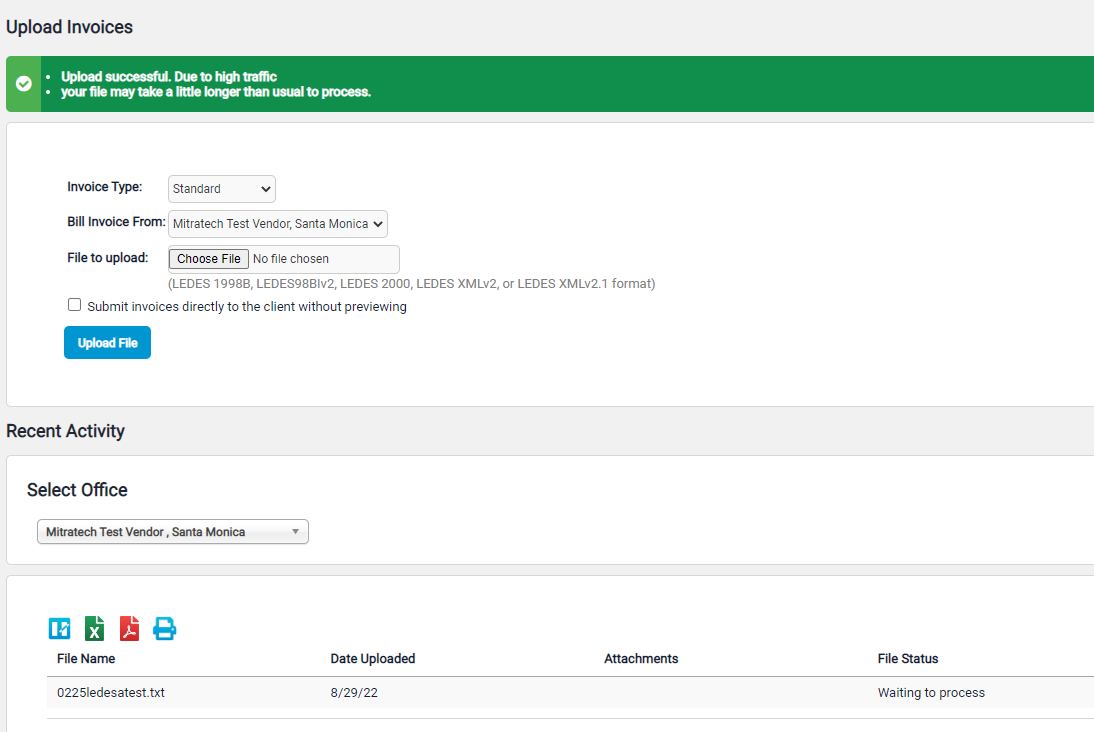
If the LEDES upload has the status of Waiting to Process, try refreshing the browser after 10 or 20 seconds to see if the status updates.

