Attach Documents to a Budget Request
You may optionally upload documents that are related to a budget request.
To upload documents
- Open the budget request.
- Click the "Choose File" button. You can browse the file and select it or type the path along with the file name and then click "Open".
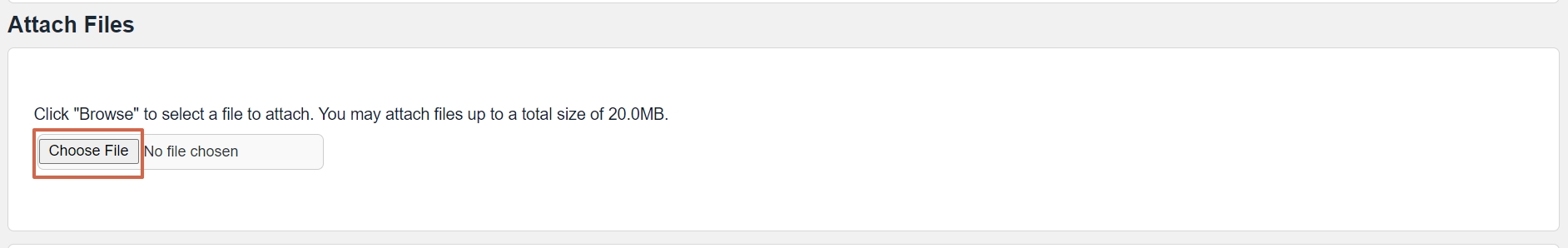
- Click "Upload" to attach the document to the Budget request. In addition to attaching the document, clicking "Upload" has the same effect on the request as clicking the "Save" button does.
Note: You cannot upload a document file if the budget request already has an attached document with the same filename.
Note: Uploaded document files are limited to a maximum size of 20 MB (all files combined) per budget request.


