Matter Budget
Note: You will likely see different budgeting structures for different clients, or sometimes even for different matters for the same client. For example, some of your clients may budget annually for both fees and expenses, others budget quarterly and for fees only.
The Matter Budget section includes the most current budgets for Fees and/or Expenses for this matter. The Matter Budget table includes the following amounts:
- Proposed Amount - The latest amounts that your firm proposes.
- Allocated Amount - The latest client-approved amount.
- Actual Amount - The amount of the budget that has been used for the matter.
- Remaining Amount - The amount remaining in the budget after an amount has been used. The budget determines this amount by subtracting the Actual Amount from the Allocated Amount.
Note: You can only view the Actual Amount and Remaining Amount fields for the clients who have enabled the ability for budget sharing.
This section might also include the following fields:
- Last Updated - The date that the budget was last updated.
- Open Budget Requests - Indicates if the matter has open budget requests.
- Alternative Fee Arrangement Type - The alternative fee arrangement information the client entered for that matter.
Note: You can only view alternative fee arrangements for the clients who have enabled AFAs for their system.
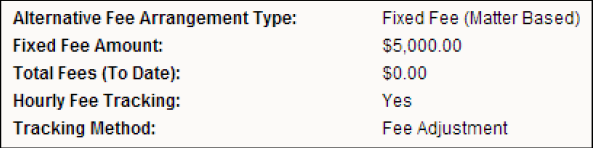
The fields below Alternative Fee Arrangement Type include information the client entered for the type. Expand the table icon to see the fields.
Alternative Fee Arrangement Fields
- Hourly Fee Tracking—Whether or not the client tracks the hourly invoice fees for this matter.
- Tracking Method—One of the following methods for tracking hourly invoice fees:
- Fee Adjustment—A standard invoice includes the original invoice fees with an adjustment for the AFA amount.
- Shadow Invoice—An additional invoice includes the line item hourly fees, while the AFA amount appears as the only amount on the standard invoice.

