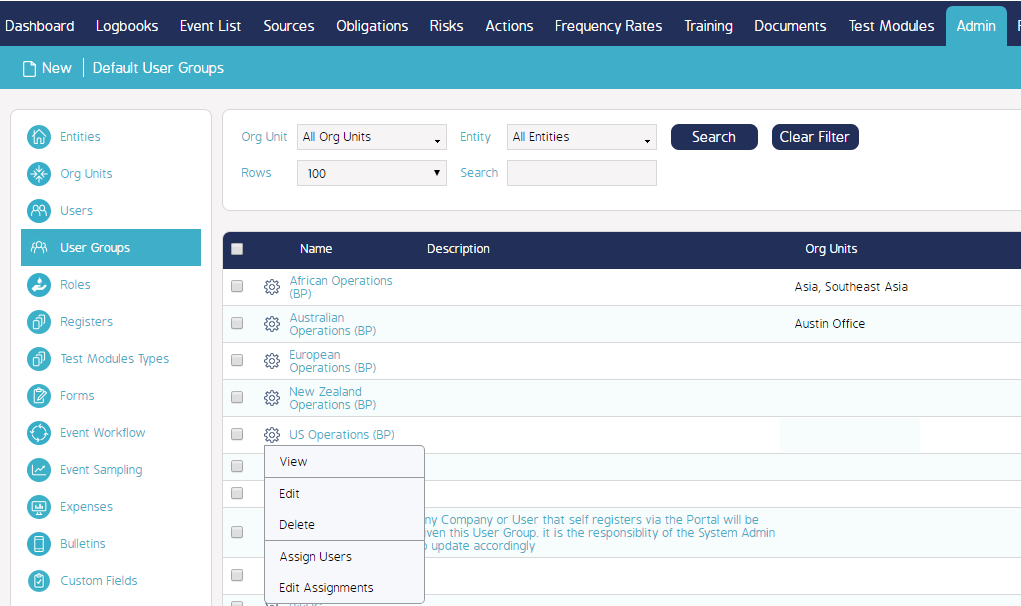User Groups
The User Groups module manages groups of users and their permissions. Each user group represents a bundle of users and their corresponding permissions and assignments.
Note: Creating and managing User Groups is an Administrator-only function. Users must have the correct Modules role permissions enabled to access and interact with this module.
The User Group register can be accessed by logging in as an administrator user, navigating to the Admin module, and then clicking on the User Groups menu option located in the left sidebar menu. From the User Group main screen, users can action the following items:
- Create new groups
- Create and manage default user group assignments
- Edit the Entities a Group is assigned to
- Assign Users to an existing group