Assigning Users to a User Group
There are three ways to add a user to a user group - this page details each process as well as how to delete users from a Group. There is no limit to the number of users that can be assigned to a group.
Option 1: User Group Cog Wheel
Assign individual users to a user group from the Admin > User Groups page.
Click the cog wheel next to the group you want to add the user to, then select Assign Users.
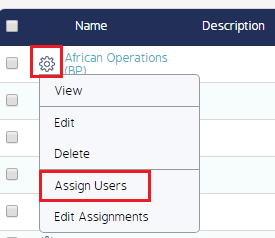
Options 2 and 3: User Group Details Page
Assign individual users to a group from the User Group Details page.
From the User Group register, click the name of the group to navigate to the details page. Once on the Details page, click either of the Assign User options.
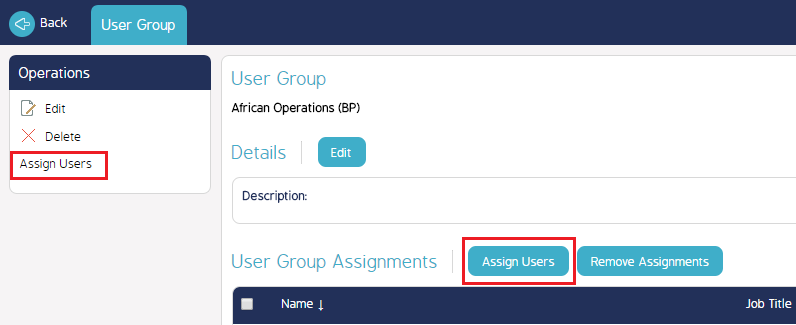
All three options will open the Select Users page. From here, multiple users can be added to the group at a time.

