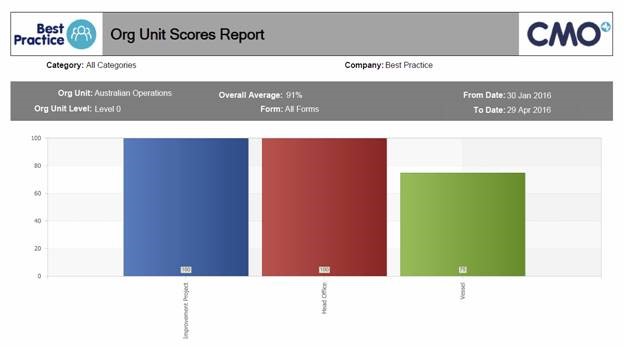Org Unit Scores Report
Org Unit Scores Report
This report shows the user the average score for each Entity across the selected Org Unit Level and forms. This report does not go into any specifics like the Org Unit Event Report. It displays a single column for each entity regardless of the number of forms selected.
Navigation
- Select the Reports tab in the navigation bar
- Select Standard Reports
- In the Select Report section, locate Org Unit Scores Report from the drop down
Report Layout
This report layout displays in 2 sections from top to bottom;
- Filters used
- Score bar graph per entity
Report Filters

Report Sample