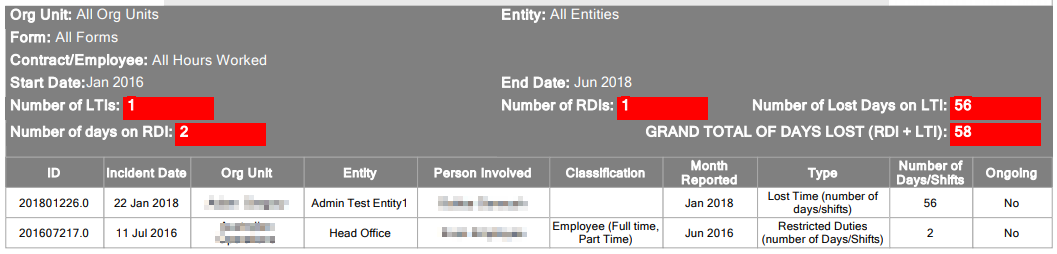Lost Time Report
Lost Time Report
This report shows the Lost Time that has occurred due to an Injury or similar.
Navigation
- Select the Reports tab in the navigation bar
- Select Standard Reports
- In the Select Report section, locate Lost Time Report from the drop down
Report Layout
This report layout is displayed in 1 section;
- A table that includes;
- ID
- Incident Date
- Org Unit
- Entity
- Person Involved
- Classifications
- Month Reported
- Type
- Number of Days / Shifts
- Ongoing
Report Filters
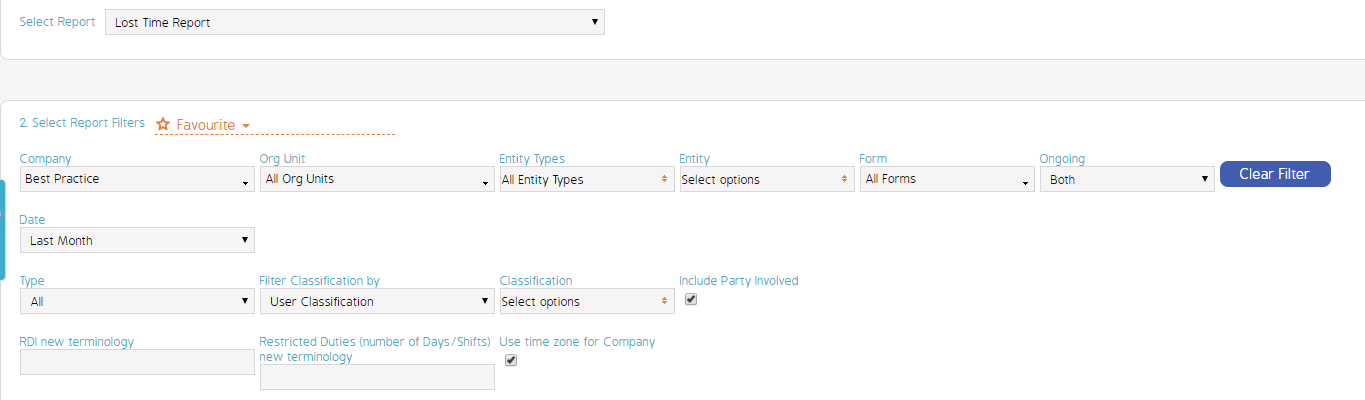
Report Sample