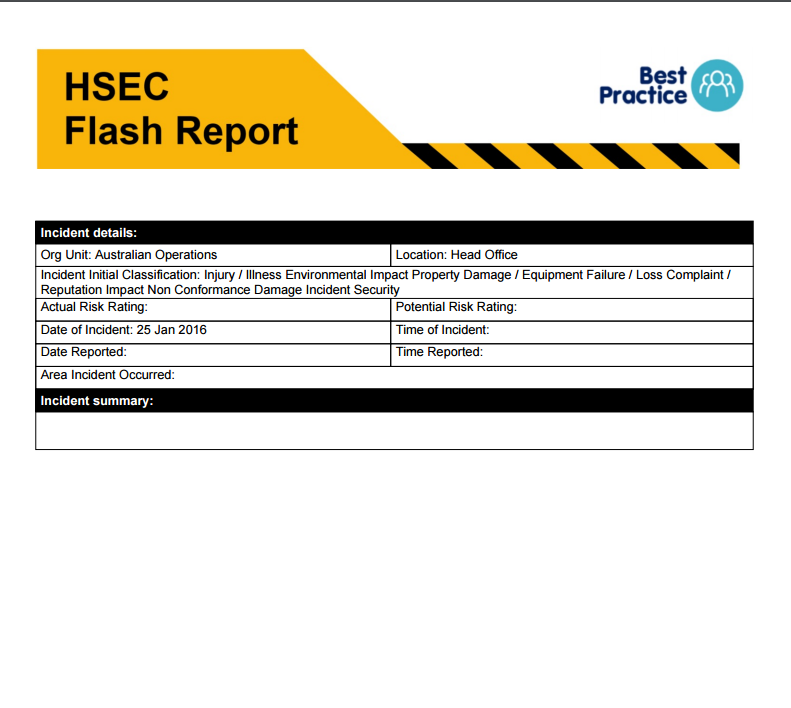Incident Alert Report
Incident Alert Report
This report is designed to pull through key incident details (using report positions on the form) and present them in a summarized format. The data pulled through includes incident date, ID, location, potential and actual outcome, preliminary incident details and immediate / preventative actions taken etc.
Navigation
- Select the Reports tab in the navigation bar
- Select Standard Reports
- In the Select Report section, locate Incident Alert Report from the drop down
Report Layout
This report layout displays in 2 sections;
- Incident Details
- Incident Summary
Information in this report is gathered based on report positions.
Report Filter
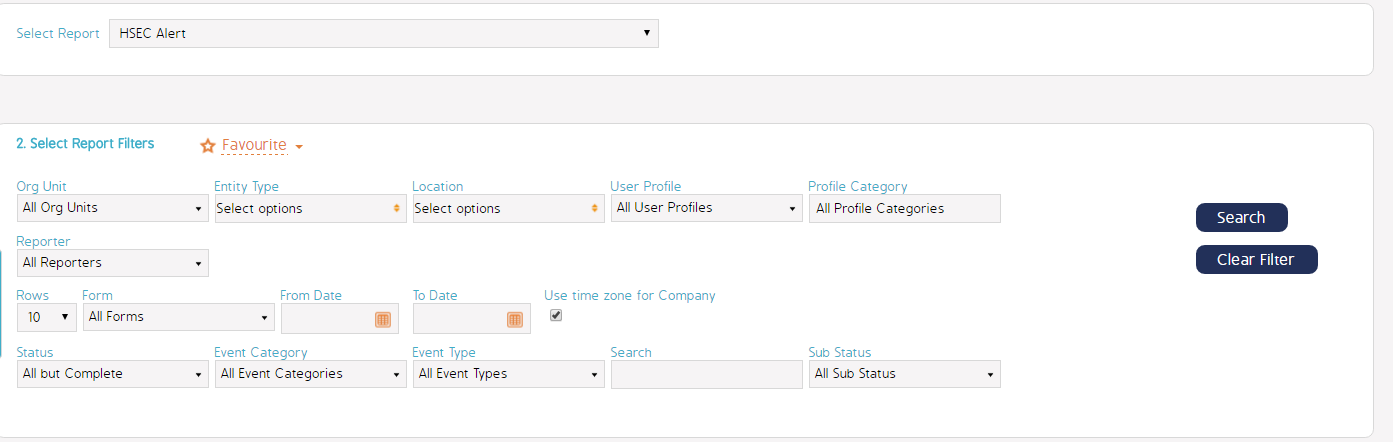
Report Sample