How to generate a Standard Report
How to generate a Standard Report
After completing this how-to you will be able to generate Standard Reports on your Live Site.
Navigate to the Reports Module
- Begin by navigating to the Reports Module.
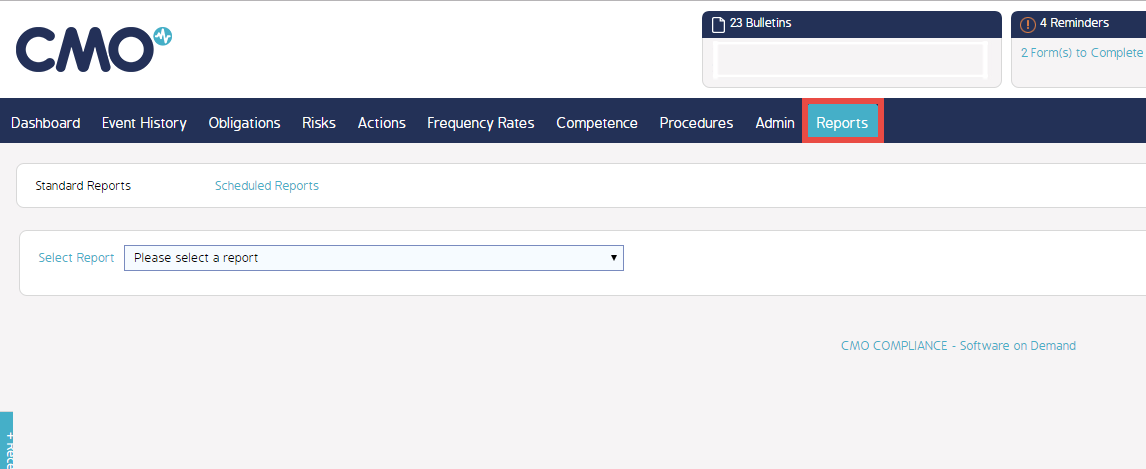
Select a Report from the drop-down
- Select a Report from the Report drop-down menu.
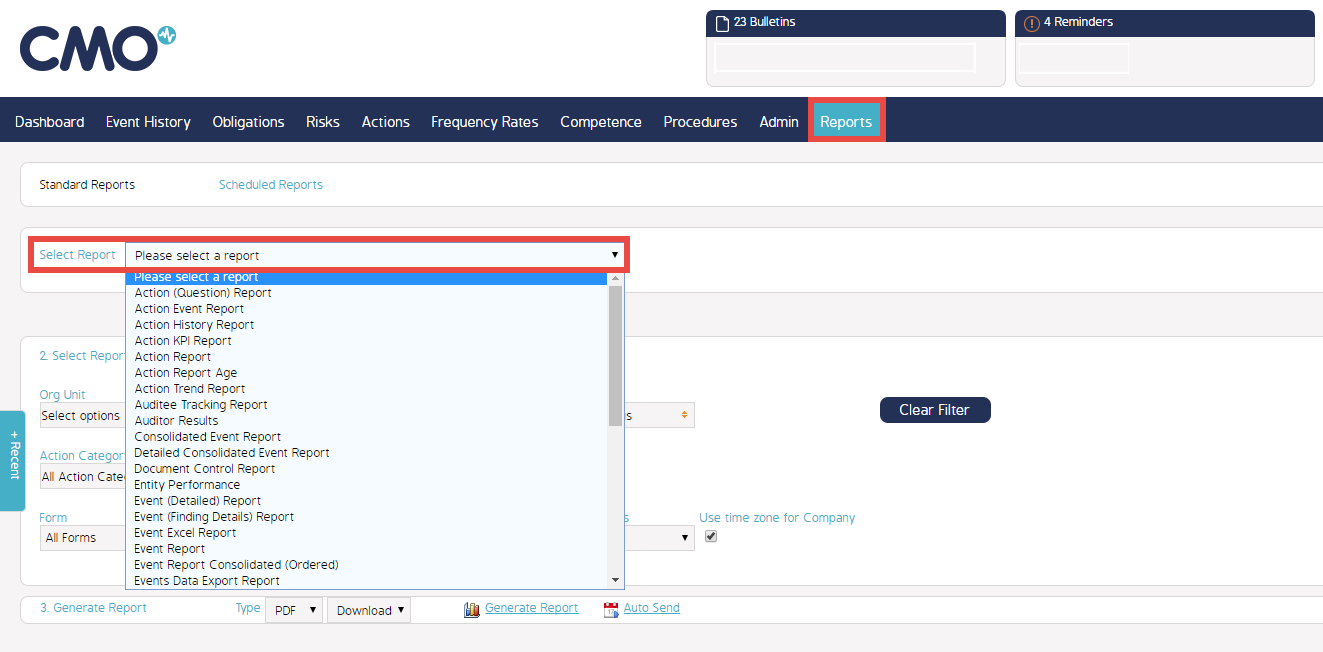
Select Report Filters
- Select values for the Report Filters to refine the data provided in the Report generated.
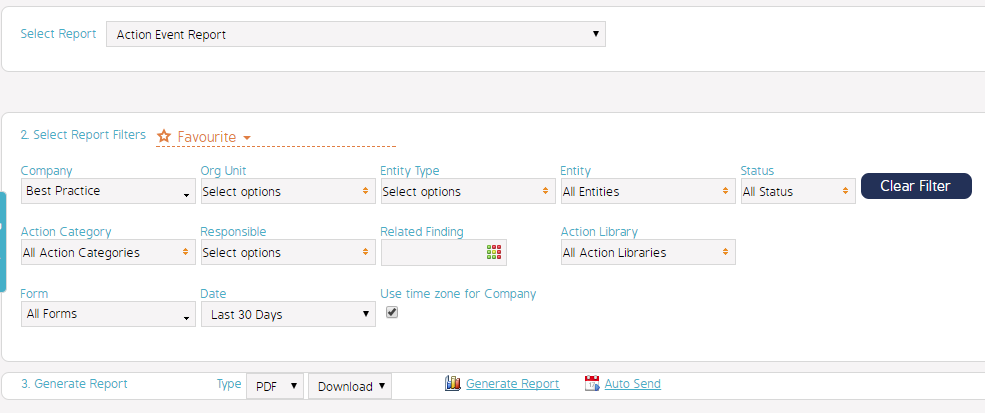
Select the Report Type
- Select if you wish for the Report to be generated in PDF, Word or Excel format.
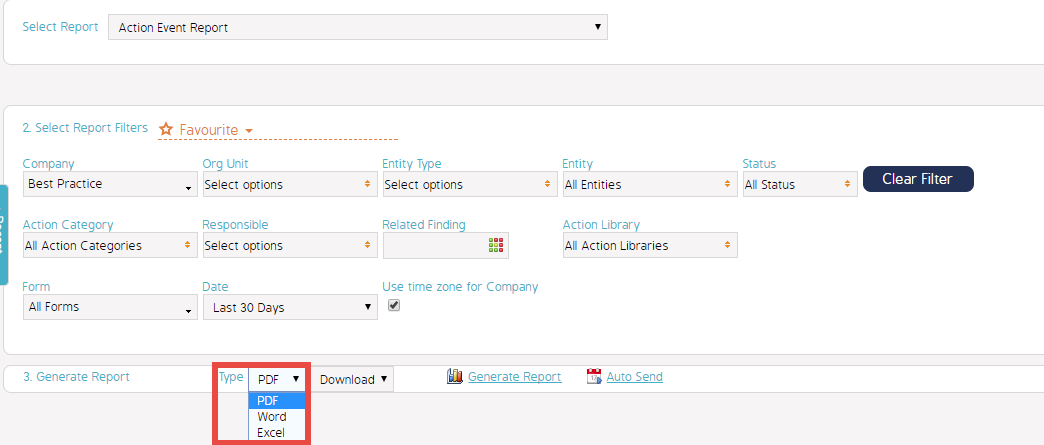
Generate the Report
- Select how you wish to receive the Report generated.
The default option will be to download the report. - If you select 'Email' enter the desired recipient's email address in the box to the right.
- If you select 'Fax' enter the desired recipient's international fax number notation in the box to the right.
- Select the 'Generate Report' button.
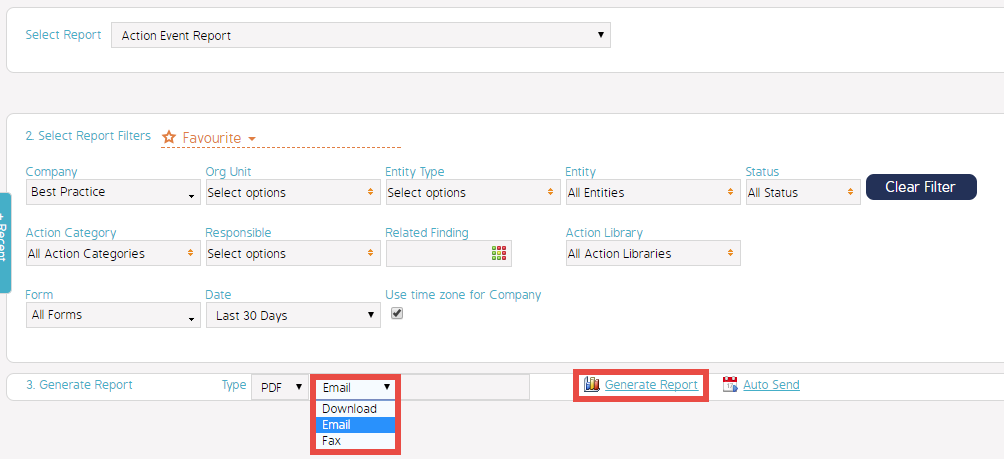
Video Demo
Video demo coming soon

