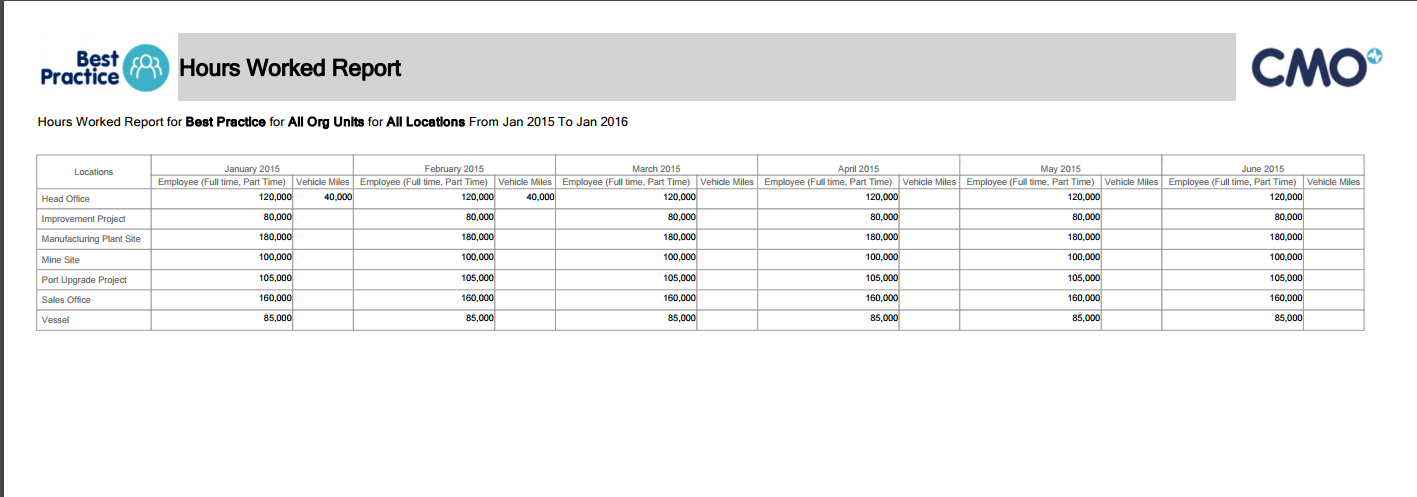Hours Worked Report
Hours Worked Report (Frequency Rates)
This report pulls through the hours worked for the entities / locations selected in the filters. The hours worked totals are depicted on a monthly basis for each worker classification.
Navigation
- Select the Reports tab in the navigation bar
- Select Standard Reports
- In the Select Report section, locate Hours Worked Report from the drop down
Report Layout
This report layout is displayed in 1 section;
- A table that includes;
- Entities filtered by
- Months included in the date range
- Classifications used with data against it
Report Filters
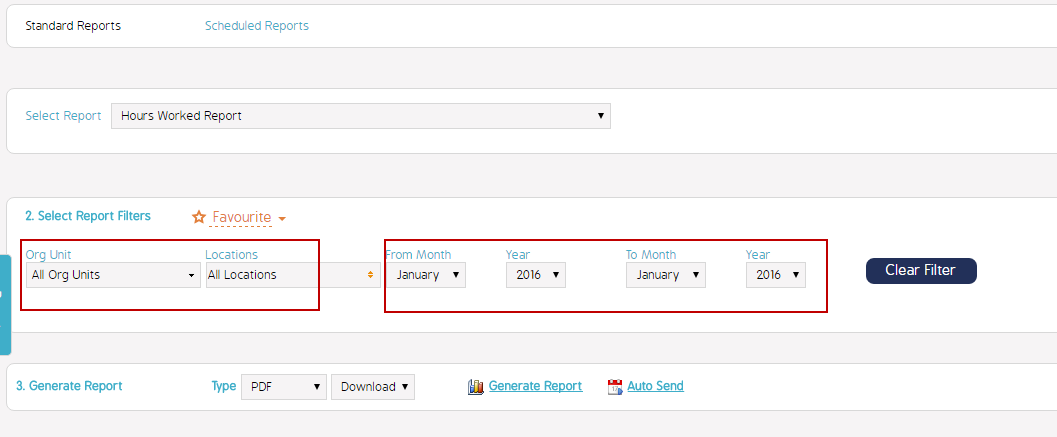
Report Sample