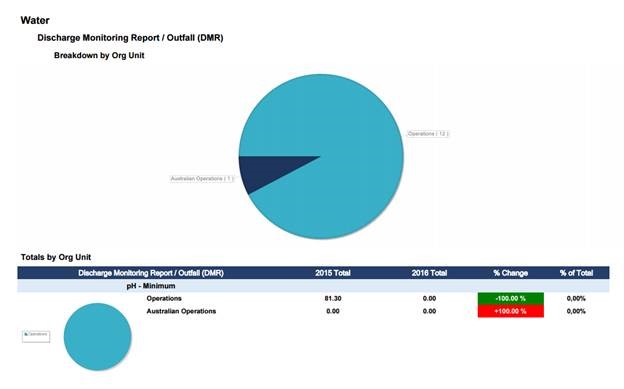Global Monitoring Report
Global Monitoring Report
This report gives a system wide review of content in the monitoring module, in comparison to previous years’ totals. It breaks down all monitoring's by type (Water, Occupational Health etc.) and then by Org unit.
Navigation
- Select the Reports tab in the navigation bar
- Select Standard Reports
- In the Select Report section, locate Global Monitoring Report from the drop down
Report Layout
This report has 3 sections;
- Overall of the data selected
- Summary of All Org Units per Monitoring
- Separated by Monitoring
- Broken down by Org unit
- Broken down by Entity
Report Filters
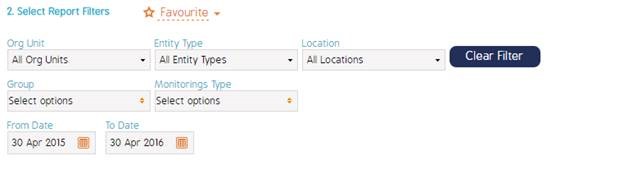
Report Sample