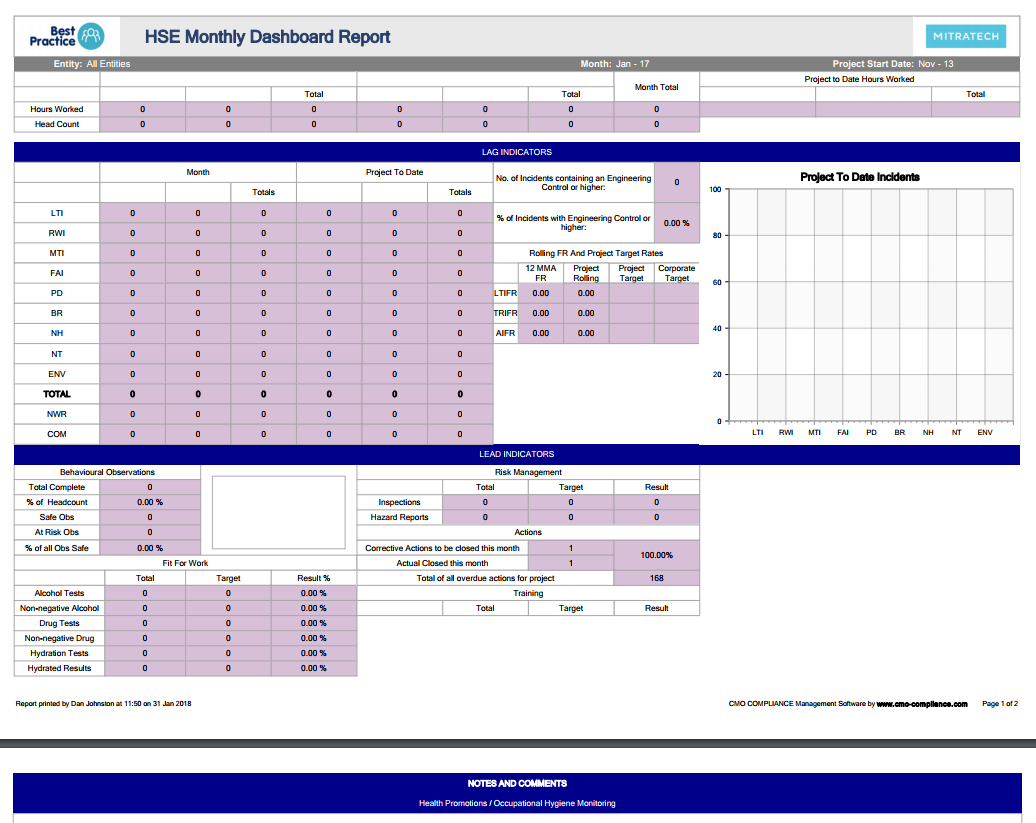HSE Monthly Dashboard Report
HSE Monthly Dashboard Report
This report pulls through Hours Worked, Head counts, Injury Frequency Rates and results of alcohol and drug testing. The report also pulls through lead indicators such as overdue actions and number of actions closed in a month.
Navigation
- Select the Reports tab in the navigation bar
- Select Standard Reports
- In the Select Report section, locate HSE Monthly Dashboard Report from the drop down
Report Layout
This report layout displays in 5 sections from top to bottom;
- Filters used
- Hours Worked
- LAG Indicators
- LEAD Indicators
- Notes and Comments
Report Filters

Report Sample