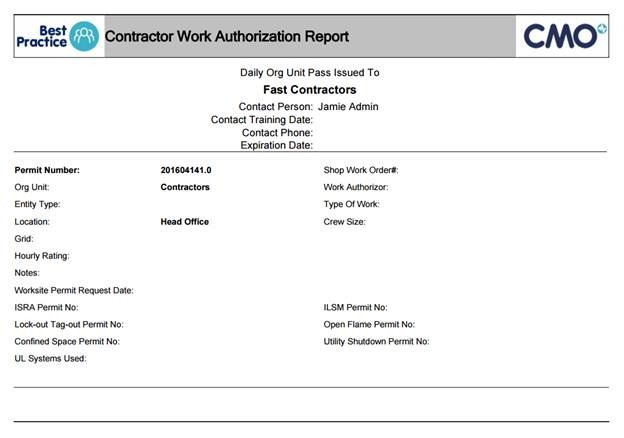Contractor Work Authorization Report
Contractor Work Authorization Report for Permit to Work
This report allows the generation details around a contractor’s permissions to work on site. It shows the org unit associated to the permit along with contractor details, the expiry date of the permit and the associated event the permit was generated from.
Navigation
- Select the Reports tab in the navigation bar
- Select Standard Reports
- In the Select Report section, locate Contractor Work Authorization Report from the drop down
Report Layout
The report layout displays in 2 sections from top to bottom;
- Contractor Information
- Permit Information
Report Filters

Report Sample