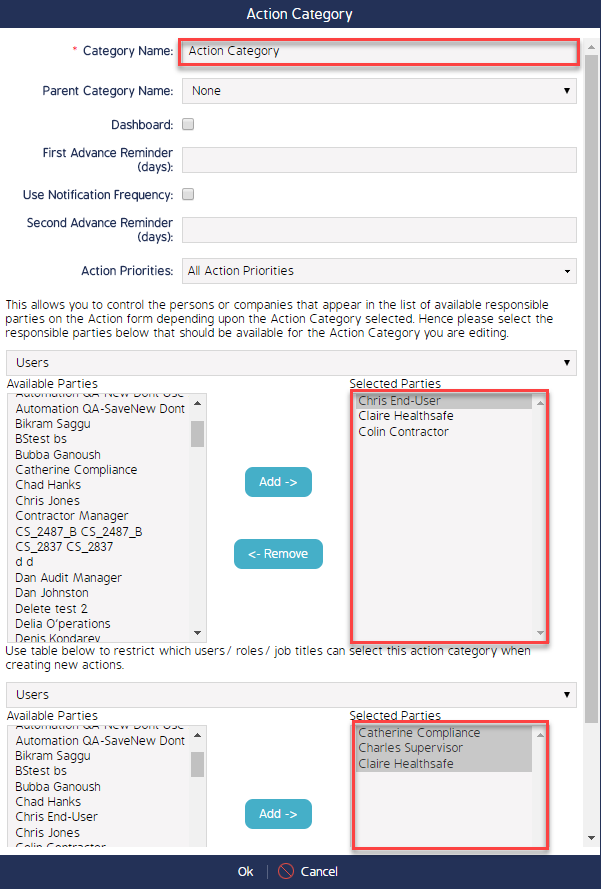Adding An Action Category
Preface
After completing this how-to you will have the ability to add and configure Action Categories, ensuring the correct list of responsible parties displays depending upon the Action Category selected. When fully built out, Action Categories provide additional email notification and reminder options. Further information on Action Category-specific email structure can be found here.
Making These Environment-Wide Changes
Navigate to the 'Admin Module' followed by 'Forms' down the left hand side then select 'Action Categories' (as shown below).
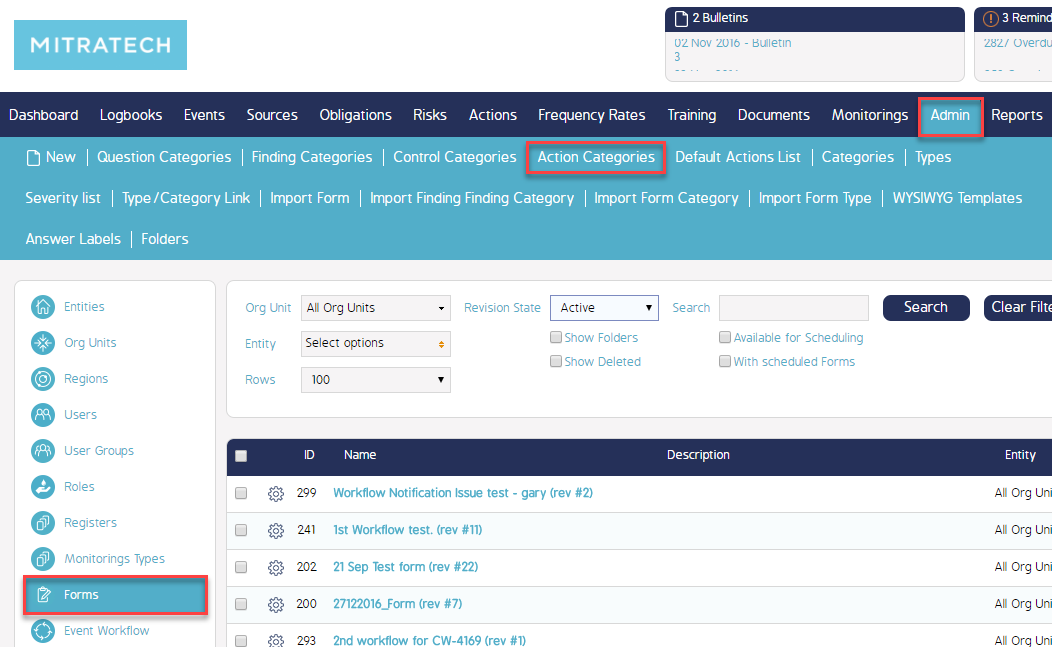
Within the pop-up window, select 'Add'. This will open another pop-up where your Action Category parameters are designated. Additionally, you can edit or delete existing action categories prior to clicking 'Add'.
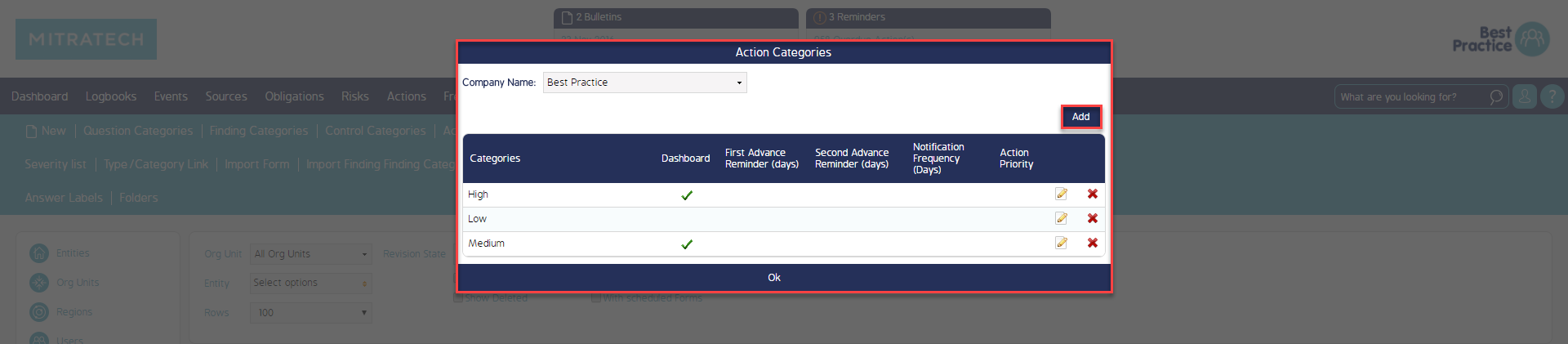
From here, we will be able to configure the Action Category as well as the list of Users we would like to display as Action Responsible and the list of users that can select the Action Category upon creating of Actions.