How to Log In
Steps to Log in
Acuity will send a Welcome email with a link to your password after setting up your new user account. If you do not see the email, check your Junk mail box before contacting Acuity Support.
- Note the User ID listed in the email
- Click the link provided in the email to access your password (see below):

- Next, enter your client's url or https://login.prod.acuityelm.com/
- Enter your User ID or Email address and Password
- Passwords are case sensitive and must be typed exactly as provided.
- Click the Log in button
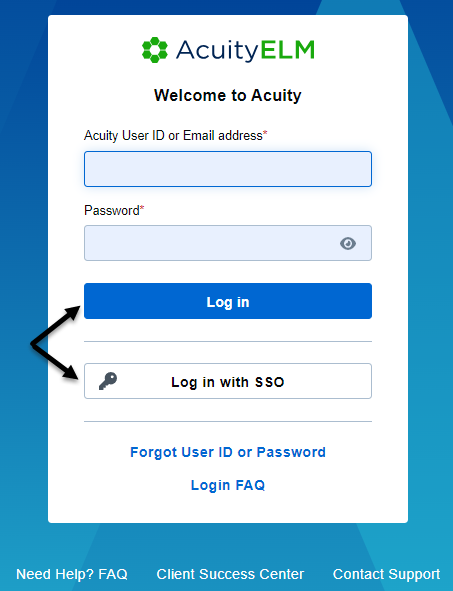
Note: Some Client Users have a SSO option. If so, an additional Log in option will display below the standard Log in for these users.

