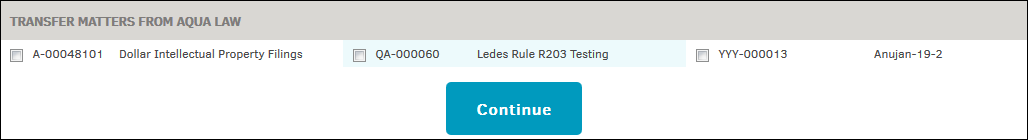Transfer Matters
Move matters from one firm/vendor to another.
The Transfer Matters hyperlink in the Application Administration | Firms & Vendors sidebar allows site administrators and super users to move specific matter records from one firm or vendor to another.
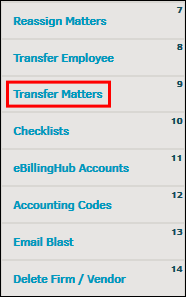
- Select the firm or vendor to which the matters are currently associated from the drop-down list and click Continue.
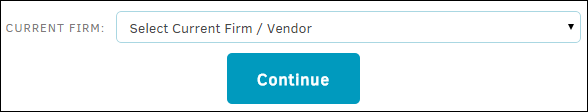
- Click one or more checkboxes
 to select a matter, then click Continue.
to select a matter, then click Continue. - Select a new firm from the "New Firm" drop-down list and click Continue.
The selected matter(s) are transferred; select Transfer More Matters to be redirected to the main Transfer Matters page.