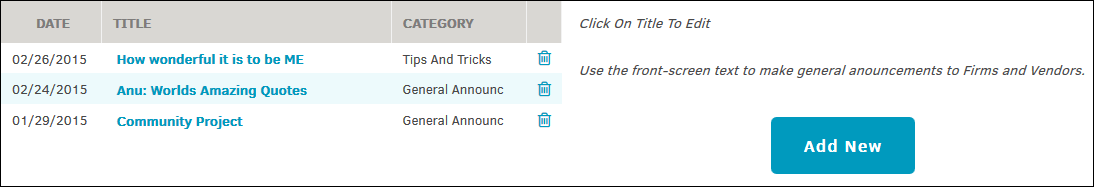Front Screen Text
Just as in-house employees have a Lawtrac homepage, law firms and vendors will see their own information upon log-in. The Front Screen Text page in the Firms & Vendors tab of Application Administration allows you to configure the message for their text for your home page in the center of the screen.
As with the Lawtrac home page, you can use HTML coding to format your text or include pictures, links, and other media. Please remember that modifying HTML code incorrectly can affect the way the page displays.
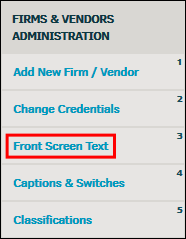
- Click on the title of an announcement to edit, and then click Save Changes when done.
- Click the
 icon to delete a text entry.
icon to delete a text entry.
To add a new front page text record on the main screen:
- Click Add New.
- Select a category for the record from the "Categorize As" drop-down list.
It is not required to designate a category for the text, but may help in prioritizing your notes or announcements. - Enter a title into the "Title" text box.
- Input the message body into the "Content" text field.
- Click anywhere outside the "Content" text field and click Save when finished.
Note: If "Title" and "Content" have not been input correctly, the Add New Text button is not displayed, and the text entry cannot be saved.