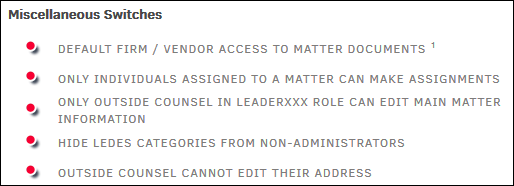Captions & Switches
With every firm/vendor record there are four "Yes"/"No" fields you can use for business guidance to staff members, reporting, etc.
The Captions & Switches hyperlink in the Application Administration | Firms & Vendors sidebar allows site administrators and super users to change the captions for these fields.

To modify a caption, simply change the text in the appropriate text box and then press [Tab] on your keyboard or click anywhere outside the box. The  icon confirms that the change is saved.
icon confirms that the change is saved.
Captions for Badges
There are five badges for firms and vendors: Recommended (![]() ), Preferred (
), Preferred (![]() ), Approved (
), Approved ( ), Optional (
), Optional (![]() ), and e-Billing (
), and e-Billing (![]() ). The Preferred, Approved, Optional, and e-Billing badges can be renamed to reflect the icon titles you would prefer to use for your list of firms/vendors. For example, here the "Optional" badge has been re-named to indicate that a firm/vendor has an AFA on file.
). The Preferred, Approved, Optional, and e-Billing badges can be renamed to reflect the icon titles you would prefer to use for your list of firms/vendors. For example, here the "Optional" badge has been re-named to indicate that a firm/vendor has an AFA on file.

Additional Text Boxes
The data entered for the Additional Text Boxes appears in the Settings tab of a firm's or vendor's profile for additional data. You can rename any of the additional data fields to reflect information you would like to include for the firms and vendors in your Lawtrac database.
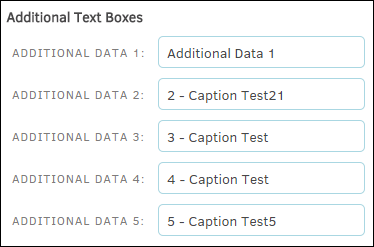
Miscellaneous Switches
Using this setting, control whether a firm/vendor's access to matter documents always defaults to on or off.
 —Feature is enabled ("on")
—Feature is enabled ("on") —Feature is disabled ("off")
—Feature is disabled ("off")
Note: When this setting is set to "on", whenever one of the in-house users uploads a new document to a matter you can see that activity in the document's information page (Document Management in the matter), the Firm/Vendor Access switch has also been set to "on". If this global setting is turned "off", then the Firm/Vendor Access switch for new documents is defaulted to "off" as well.