How do I replace a former employee's Tracker account with an account for a new employee?
1. If you need to reassign cases, tasks, and notifications from the former employee to the new employee, you can do so by using the Reassignment Utility. For assistance, please contact your Super User or Mitratech Tracker IMS Support.
2. To make a license available so you can add a new user account, you must deactivate the former employee’s user account. To do this:
a. From the Navigator, go to Settings and select Users from Tenant Settings.
If you do not see this option, please contact your designated Super User or Mitratech Tracker IMS Support.
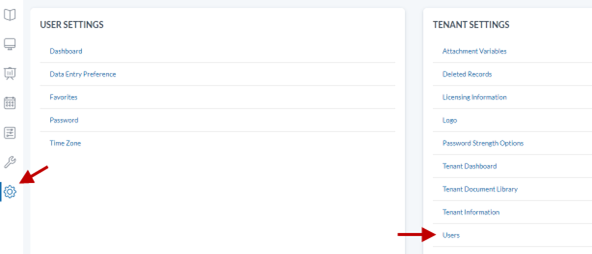
a. Under the Tenant User List, find the former employee’s name, and click the Switch icon to Deactivate.
b. Once the former employee’s account is deactivated, a license should be available for you to add a new user.

