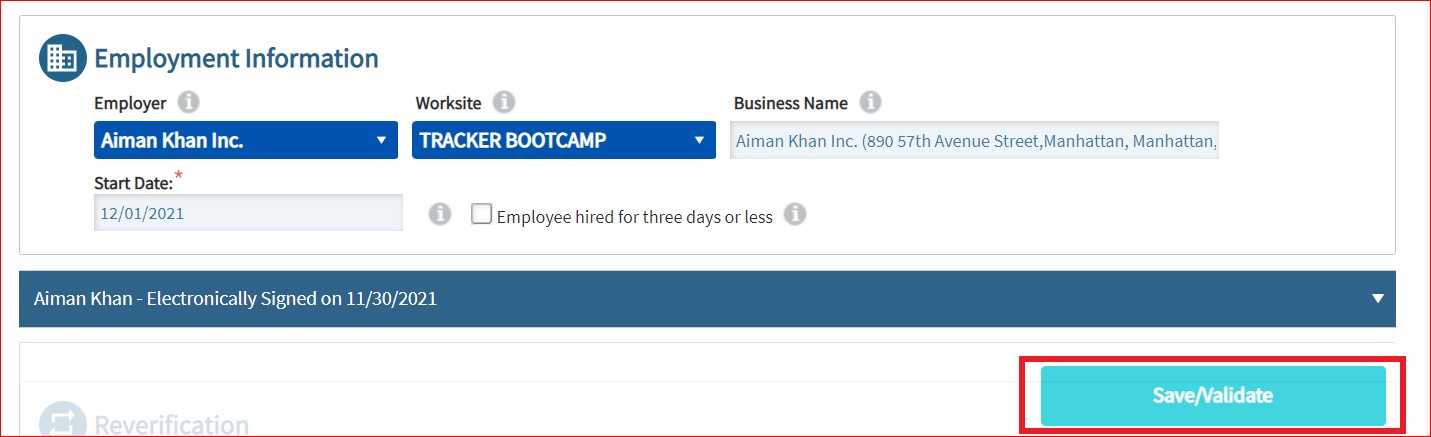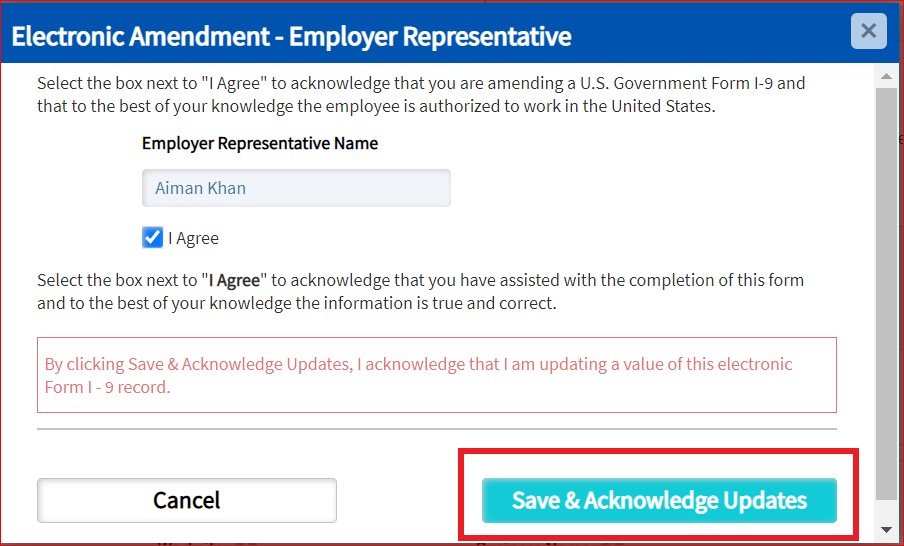How to Complete a Receipt Reverification
Goal
This guide outlines the workflow for the Receipt Reverification in the Section 2 and Section 3 of the Form I-9.
Sometimes, employees will present a "receipt" in place of a List A, B, or C document. An acceptable receipt is valid for a short period of time so you can complete Section 2 or Section 3 (reverification) of Form I-9, Employment Eligibility Verification. You cannot accept receipts if employment will last less than 3 days. The receipt is valid until the expiration date, within that time the employee must present the original documents. The basic workflow is as follows: when a new hire who presents one of the acceptable receipts, the I-9 Manager will select the corresponding Document Type in the Document Selector, enter the document information in the Document Data Entry screen, and check the appropriate Receipt Checkbox. The Tracker I-9 Complete system will set the next action with the due date on the Form I-9 for Receipt Reverification. The employee will need to present the original documents to an I-9 Manager, who will update the Form I-9 with the original document details.
90 Day Receipt Rule
A receipt is valid for up to 90 days from the date of hire (meaning, first day of work for pay), or in the case of reverification, 90 days from the date employment authorization expired. Within 90 days, the employee should show you the replacement document for which the receipt was given. After expiration of the receipt validity period, the employee must present the actual document for which the receipt was presented. Presenting another receipt at the end of this period is not permissible. However, this is not always possible due to document delays, changes in status, or other factors. If the employee does not present the original document for which the previously provided receipt was issued but presents, within the 90-day period, other facially valid and reasonably related documentation to demonstrate his or her identity and/or employment authorization, as applicable, you may accept such documentation.
Steps
- Go to the Section 2 or Section 3 entry containing the receipt and uncheck the box "Employee presented an acceptable receipt in lieu of an original document".
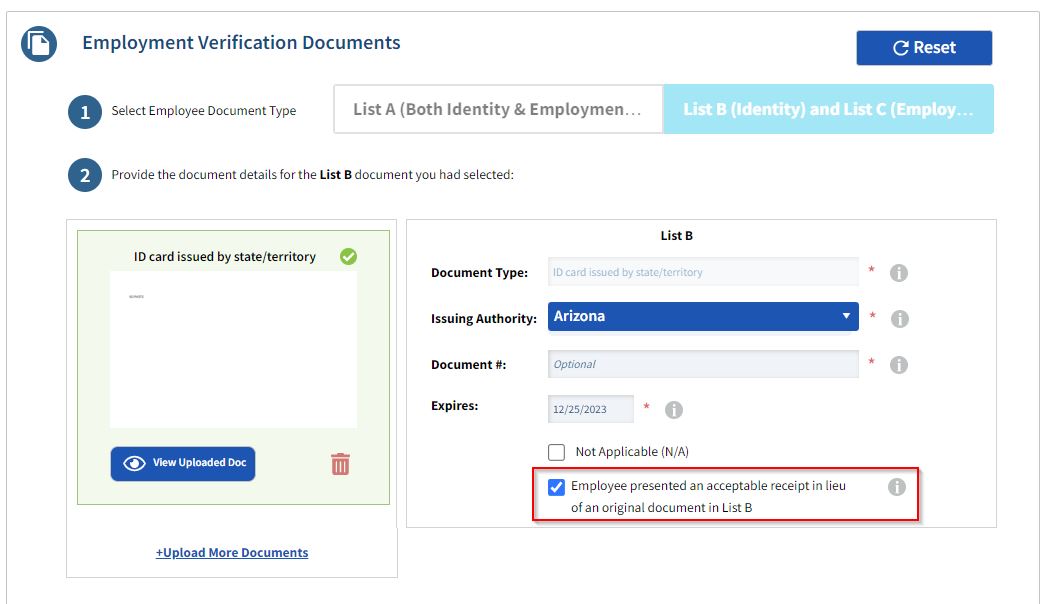
- Record the document information from the new original document(s) presented.
- After amending the information, click the Save/Validate button. An Electronic Amendment pop-up will appear where the I-9 manager can agree, save and acknowledge the amendment.