Incomplete I-9s Report
Goal
This report lists Form I-9 Records that have curable errors, including incomplete records. A Form I-9 record is considered incomplete if Section 1 or Section 2 are not signed. It is recommended that you review each I-9 to correct any mistakes, complete any missing data, and add an audit note (if necessary) to show a good faith effort to maintain compliance.

Access
Advanced and intermediate users have access to this report, but basic users do not. The report can be accessed via the Audits menu dropdown.
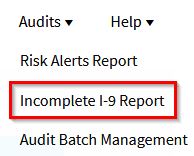
You can filter the report by employer, worksite, or I-9 manager, and can sort and hide columns. The data is exportable to Excel using the "Export to Excel" option.
Audit Recommendations
The system automatically identifies Form I-9 records that may require an audit note to explain the reason why the record remains incomplete. Consider adding an audit note to the Form I-9 Records that appear on the Audit Recommendations tab by clicking the Create Incomplete I-9 Audit Note button and creating a system recommended audit note. Alternatively, click the employee name to navigate to Form I-9.
Audited Records
The Audited Records tab shows a list of Form I-9 records with curable errors that have an Incomplete I-9 Audit Note. You may view the existing audit note or click the employee name to navigate to Form I-9.

