Yokohama Release – February 2025
What's New?
Refreshed Login Experience with Updated Branding
The Tracker I-9 login screen and interface have been refreshed to align with Mitratech’s brand standards. This update includes a clean, modern design featuring new logos, updated language, and refined elements such as footers, buttons, and colors. Changes apply across desktop, mobile, and email interfaces, delivering a consistent and professional visual identity throughout the application.
| Login Screen Before | Re-Branded Login Screen |
|---|---|
 |
 |

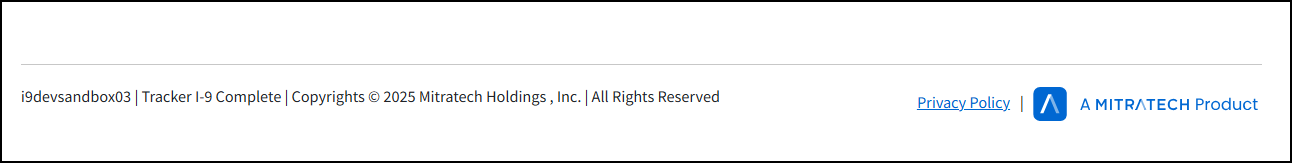
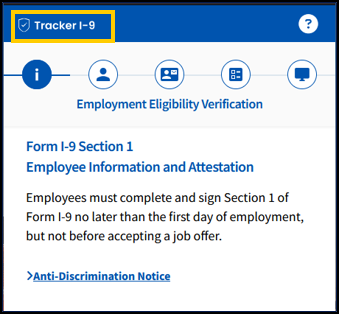
Form I-9
Elevate Brand Identity with Co-Branding
Introducing the Co-Branding feature in the Tracker I-9 application. This Enhancement with feature enables partners and clients to customize employee-facing pages, ensuring a consistent and professional user experience across desktop and mobile platforms. Adjust visual elements such as colors, headers, icons, buttons and logos to align with your organization’s brand identity seamlessly. For step-by-step guidance, check out the Co-Branding Feature Guide. If you have any questions, contact the Tracker I-9 support team by creating a case on the Support Portal.
System Email Alerts
- The "System Email Alerts Template" UI has been updated to ensure timely notification of the I-9 manager about updates made by the Authorized Representative when a Remote Section 1/Remote Section 2 Amendment request is completed or expired. The update includes two new email alerts added under Admin Control Panel >> System Settings:
- Remote Section 1 Amendment Status Update
- Remote Section 2 Amendment Status Update


- An additional Escalated Time Interval setting has been added to the existing “Remote Access Completed” email alert to facilitate timely action by the I-9 manager in approving or rejecting I-9 records. This setting is triggered when Section 2 or Section 3 of a Remote Access I-9 has been electronically signed by the Authorized Representative. If the “Escalated Time Interval” box is checked and recipients are specified for the escalated alert, the notification will be sent daily at the configured “Select Time Sent” value after the initial (Standard) alert.

Request Document Upload changes
The hover-over text for the "Request Document Upload" message has been updated to ensure clarity and help the users easily understand and initiate the required action by the I-9 Manager when the link is disabled within the Administrative Options menu.

Reporting Updates
I-9 Pro Usage Report
The value returned for the “Last Session Status” on the “I-9 Pro Usage Report” has been updated to ensure consistency across all areas of the application and now reflects all appointment statuses.

Purge Report
- The report behavior has been optimized to run in the background, improving efficiency and allowing users to navigate other modules during processing.
- Pop-up messages have been updated to provide clearer information about the report's processing status:

- Records 500 or fewer: A pop-up message prompts the I-9 Manager to remain on the screen until the purge is complete.

- Records over 500: A pop-up message notifies that the report is locked, processed in the background, and the results will be delivered via automated email.

- A new pop-up message will be displayed when other active I-9 Managers attempt to access a Purge Report that has already been initiated.

Empty Profile Deletion Report
The new Empty Profile Deletion Report streamlines the process for clients to identify and delete empty employee profiles directly through the UI that do not have an associated Form I-9, eliminating the need to contact support for a solution.
By offering an intuitive, self-service solution, this report greatly simplifies the deletion process, improving the user experience for managing empty Profiles. To enable this new report, navigate to System Roles >> Menu/Reports and ensure that the new "10.3.5 - Empty Profile Deletion Report" permission checkbox is ON.
Note: This permission is enabled when the “2.1.2 - Ability to Delete Employee Profiles” permission checkbox is ON under Security/Dashboard >> Security Settings, allowing users to check or uncheck the 10.3.5 permission as needed.


Manage User Export
The “Export All Records to Excel” report under Manage Users has been updated to include I-9 Manager accounts along with Client Admin accounts, ensuring that all accounts associated with the Client are visible.
Security Roles Export
The ExportSecurityRolesDetails Excel file under System/Distributor Roles has been updated to include new security roles, such as 4.4.1-View, 4.4.2-Create, 4.4.3-Edit, and 10.3.5 (Empty Profile Deletion Report), to enhance permissions and ensure consistency with improved clarity.
E-Verify
The text and tooltip on the E-Verify “Tentative Nonconfirmation” page have been updated to help I-9 Managers understand state-specific regulations that differ from federal ones and encourage consulting legal counsel for compliance.
.png?revision=1&size=bestfit&width=779&height=655)
Permissions
- The E-Verify Feature Permission, 8.1.3 - Ability to Edit E-Verify Are You Sure Page has been relabeled, and the tooltip now reads, “When enabled, users will have permissions to edit the fields that appear on the 'Are You Sure?' Page.” to incorporate the changes in E-Verify v30, v31, and v31.1 "Are You Sure?" pages. This change applies to the System Security role, Client Security role, and Distributor Security role.
- The "Purge Report" has been relabeled to Form I-9 Purge Report in both the permission page and the Reports menu for better clarity.

Mobile UI Updates
- The Mobile Employee Document Upload (EDU) page has been updated with enhanced clarity regarding the "Skip for Now" feature. A clickable link (here) has been added to redirect users to the "Skip for Now" page, along with additional explanatory text.

- The Mobile Password Reset page has been updated to ensure consistency with the layout, design, and responsiveness of other mobile-responsive pages.
.png?revision=1&size=bestfit&width=389&height=862)
Integration Updates
API
Delete or Deactivate Worksite API call: The status of the worksite is now updated to “Closed” upon deletion if it is associated with one or more Employee Profile records and corresponding Form I-9 records are present in the Tracker I-9.
Event Management
The Push Event payload now includes two new arguments, "StaffFullName" and "StaffEmail", to improve the management of appointments, workload, staffing, and billing more efficiently.
What's Fixed?
Form I-9
- Fixed an issue where the Save button was disabled after the "Employee hired for three days or less" checkbox was checked or unchecked on a completed Section 2 page.
- Fixed an issue where users were unable to retrieve, view, or upload Historical Section 3 documents that already existed in the system.
- Fixed an issue where the 'Employee Presented an Acceptable Receipt in Lieu of an Original Document' option was disabled when the user tried to complete the amended Section 3 with an extension, even though Section 3 had been completed 90 days prior.
- Fixed an issue where the user was unable to amend Section 3 after resetting information for certain document combinations.
E-Verify
- Fixed an issue where the “E-Verify MOU ID” did not inherit the ID from the “E-Verify Employer Agent ID” in Employer Setup when a new worksite was created without unchecking the “E-Verify all I-9s” option.
API
- Fixed an issue where the Next Action API call was timing out when triggered due to the processing of a large volume of data.

