Oslo Release - March 2023
What's New?
The March 2023 release includes a new optional capability that empowers employees to identify and (when required) upload images of their Section 2 documents, as well as improvements to the Section 2 User Interface, and bug fixes. Continue reading to learn more about the other features and bug fixes included in the release.
- Added a new Employee Document Identification and Upload (EDU) feature that lets clients choose to invite the employee to identify and – when required – upload an image of their Section 2 document(s), reducing Form I-9 compliance risk while increasing the efficiency of your onboarding process. See our EDU User Guide for more details.
- Updated the Section 2 document data entry layout. See our Section 2 Updates Guide for more details.
- Added a new Section 1 Progression Bar to all remote I-9 workflows to help new hires better understand the Form I-9 tasks assigned to them. The Remote I-9 workflow type determines the number of milestone steps that appear in the progress bar. In the example below, the progression bar below shows a Remote Section 1 only workflow with EDU enabled.

- Added a new Save Employment Details button to the Employment Information form in Section 2 to improve the Section 2 amendment process when using the New Document Selector.
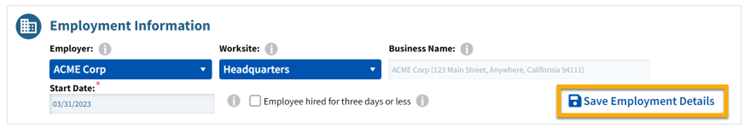
What's Fixed?
- Fixed an issue where a Driver’s License expiration date validation error prevented the submission of a Historical I-9 to E-Verify even though the date was valid.
- Fixed an issue where a user could not complete the Stop or Reject Remote Form I9 option if the employee’s Preferred Communication was SMS.
- Fixed an issue where the system displayed a false-positive error when changing the workflow from remote/onsite section 1 to Employer Appoint.
- Fixed an issue where Additional Document options were not presented in the New Document Selector after the user clicked the Reset button in Section 2.
- Updated the Form I-94 expiration date logic to not enforce a maximum validity date to account for valid expiration dates in the distant future.
- Updated the email address validation error logic to allow for complex email domains (e.g. sample.email@domain.co.uk).
- Fixed an issue where the blank page was displayed after opening the same Section 3 link twice.
Known Issues
- If an I-9 Manager switches a Form I-9s workflow (e.g. changing from Remote Section 1 only to Employee Appoint), the remote Section 1 Progression Bar does not always dynamically update to display the set new milestones.

