How Do I Get Available Updates?
- Log into TeamConnect with Administrator rights and go to the Admin Tab:
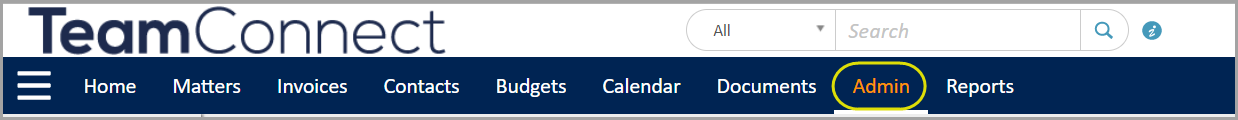
- Then on the left side bar, click ‘About’
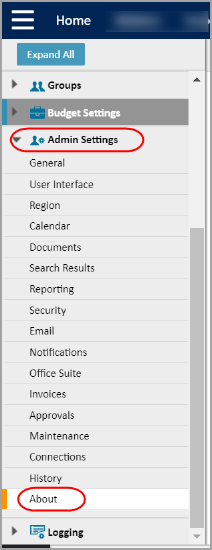
- From here, click on the ‘Show updates available for installed products’ button:
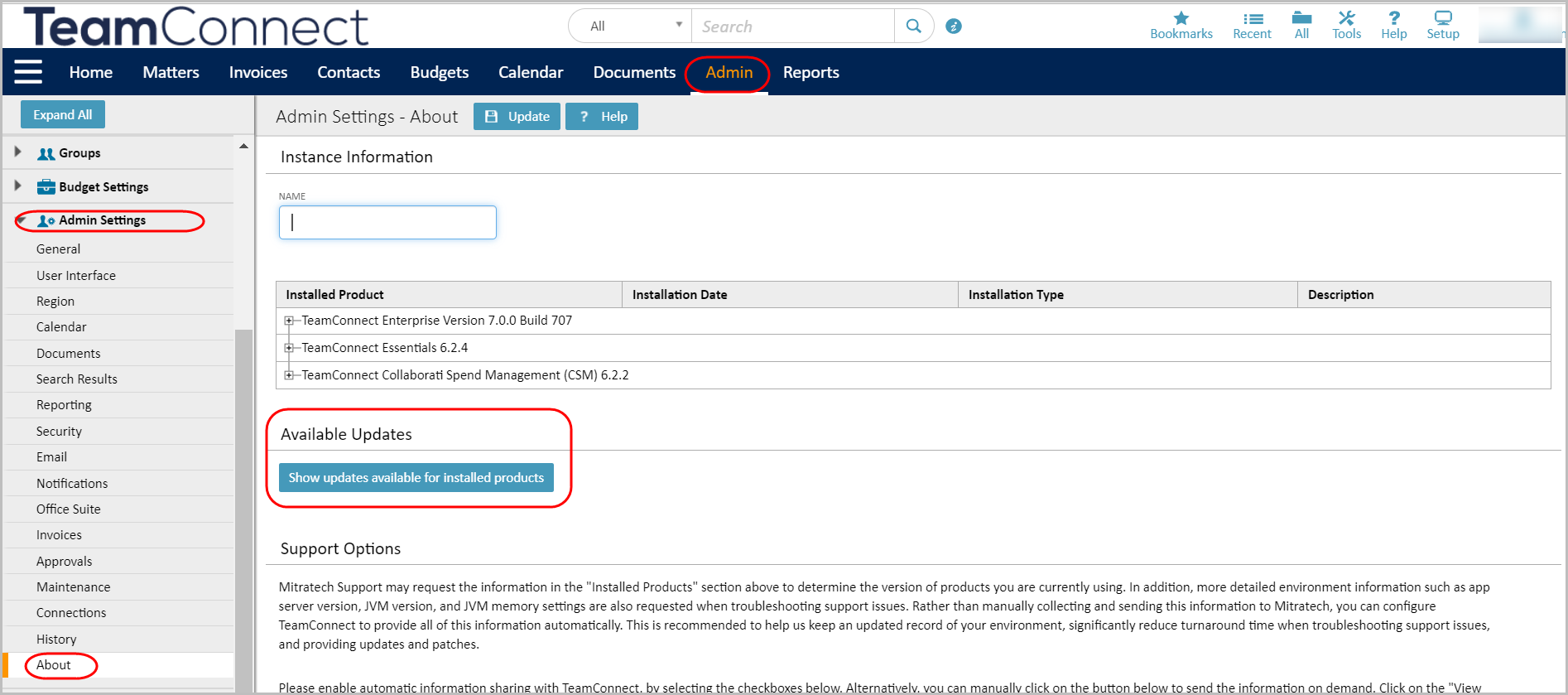
- This will take a moment, but if there are any available updates, they will display the modules that needs to be updated. A warning icon will display beside the module name indicates the Critical modules and Incompatible modules that needs an upgrade.
**Please note, some updates will need to be provided by the TeamConnect Support team. But if they say ‘Install Now’ then they can be installed directly from the software.
Note: If any warnings or banners related to incompatible modules appear in Admin Settings or the Available Updates section, TeamConnect administrators should review the TeamConnect logs to identify the specific module versions that are incompatible and require an upgrade.

