CSM: Why do I see this message on the CSM tab under Timekeepers: '<Vendor> added 0 new Timekeepers'
The message appears on the CSM Home Page and indicates that there are more timekeepers authorized for a vendor in TeamConnect/CSM than are authorized in Collaborati.
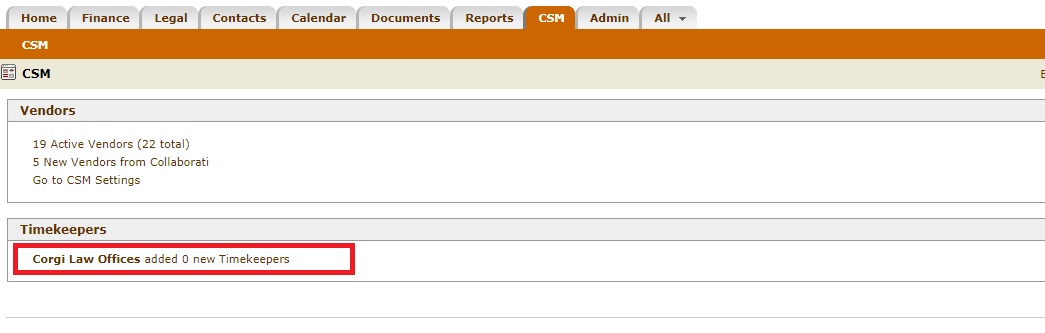
Cause:
Usually this happens when a user in Collaborati deletes one or more timekeepers. It could also be that the timekeeper has been marked Inactive OR Client is not using that timekeeper anymore.
Note: Noted in one case that the client has "Other Timekeeper" (unauthorized). Client had some tks Authorized for one vendor, but in Collaborati they were Unauthorized. In this case, we had to change the Classification to "Legal Assistant" and then delete and re-map the tks.
Solution:
Follow the below steps to remove the message:
A) Find the list of Authorized timekeepers in Collaborati:
Collaborati Support or Vendor Admin can view list of the authorized timekeepers in Collaborati client by following below steps:
- Click Clients on the top menu bar. A list of existing clients is shown by default.
- Select a client from the list.
- Click on the Timekeepers sub-navigation link.
So, you can contact Collaborati Support or Vendor Admin to get the list of authorized timekeepers.
B) Compare the list of authorized timekeepers in TeamConnect/CSM:
You can view the list of authorized timekeepers in TeamConnect by following below steps:
- Login to TeamConnect.
- Click on CSM Settings.
- Click on Vendors from left navigation pane.
- Choose the vendor name.
- Click Timekeepers. You can view the list of authorized timekeepers.
There should be one or more timekeepers in TC/CSM that need to be deleted, which will resolve the error.
Once the timekeeper is deleted, you can check for any new timekeeper authorizations from the vendor in the CSM Home Page.

