Invoice Line Item Description Contains Unauthorized Keywords
This rule ensures that the invoice line item descriptions do not include certain client-specified keywords, for example, "support, help" during the appropriate time period. This validation rule is triggered on invoice creation and on invoice update (for manual invoices). The search for Disallowed Keywords is not case-sensitive and is performed as a wildcard search.
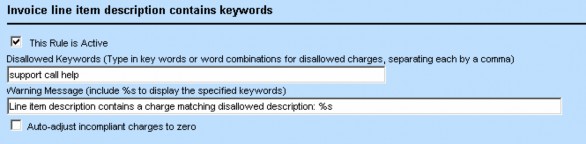
Concept:
Note: This is an optional validation rule; do not set this rule if your company does not require this type of validation.
Field Descriptions:
- This Rule is Active—Select this check box to activate the rule. If any of the client-specified keywords are found in the line item descriptions, the rule will be triggered. This means that a warning message will be inserted into each incompliant line item, unless the Auto-adjust incompliant charges to zero option is checked.
- Disallowed Keywords—Type in any keywords or word combinations that are not allowed in the line item descriptions, separating each by a comma. For example, if you type "one" then the following invoice descriptions would trigger warnings: "ONE", "TONE", "ToNeS", "Phone". Another example, if you would like to get a warning for any line items that reference "library books", then it would be recommended to type "book" rather than "library books" in order to match on all combinations such as "books from library", "a library loaned book", etc.
- Warning Message—Type a warning message to display when this rule is triggered. If a line item contains such words, this warning will be inserted into the line item details. The default warning message is: "Line item description contains a charge matching disallowed description:
%s", where "%s" is used to display the unauthorized key words. - Auto-adjust incompliant charges to zero—If this option is checked, incompliant line items will be adjusted to zero. In this case, the information about this adjustment along with the adjustment reason (which should be selected from the Adjustment Reasons lookup table) will be recorded in the adjustment history. The Adjusted By value will be System.

