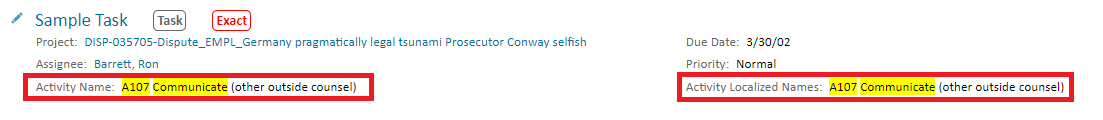Search Results Highlighting
Starting in TeamConnect 6.3.3, Global Search search results now highlight where the search hit in a record. Highlighting will bring further clarity to the validity and relevance of Global Search results in concert with the new Exact Match functionality (also made available in TCE 6.3.3).
PLEASE NOTE: We have discovered an issue with this new feature where any system field where a search hits will be displayed and highlighted in the search results. This may include protected fields like social security number (SSN). Because SSN is highly sensitive, it has been removed from highlighted results in TCE 6.3.5 Patch 8. Please consider an upgrade if you are concerned about this exposure.
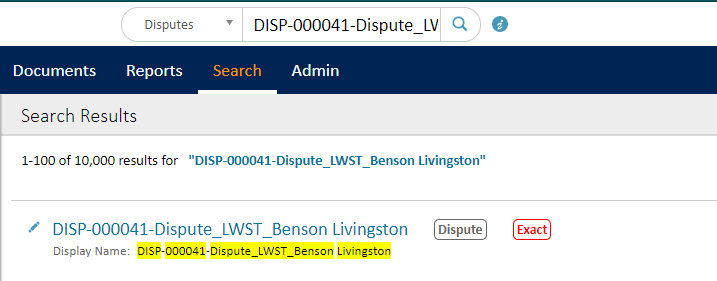
As described in the Elasticsearch Configuration and Best Practices guide, a TeamConnect Admin can choose to use a default Global Search view or define one in Setup. In either case, the views will not show every field in a given record but the search might hit on a field that is not in the defined view. In this case, Global Search will display that field on the fly so a User will know where their search hit on a record.
Following is an example of how highlighting works with defined search views:
In this TeamConnect instance, the Task search view includes the fields: Assignee, Due Date, Priority and Project.
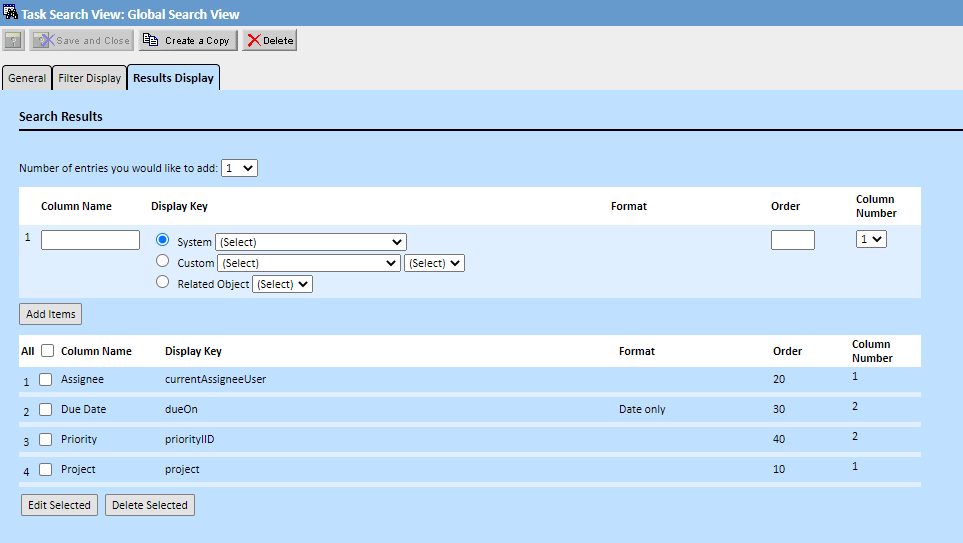
Activity Name is not included in the view. Using Global Search, search for the activity name A107 Communicate (other outside counsel). The search results show the hit on Activity Name and Activity Localized Names just for this search.