Indexing Failure
With the release of TeamConnect 6.3.3, we are bringing more visibility to indexing errors or failures. TeamConnect Administrators can now add an email or a list of emails to receive a notification in case of indexing errors.
After logging into your TeamConnect instance, an Admin should click on the Admin tab:
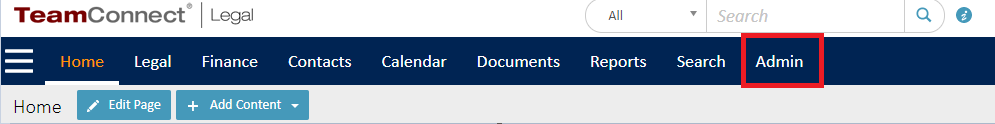
Scroll to Admin Settings and select Search Results. On the Search Results page scroll down to Global Search Notifications. There you can enter email addresses separated by semicolon for anyone who should receive an email notification if there is an indexing failure.
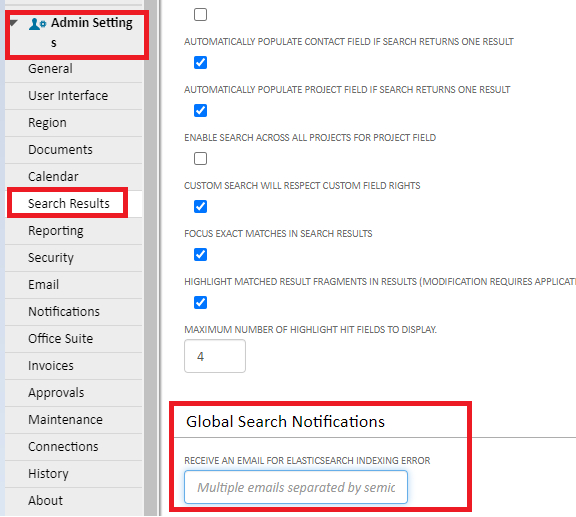
The email message will notify recipients of the problem and provides direction with the following text:
One or more records experienced an error during indexing for global search. Please visit the Global Search Index Tool (GSIT) in TeamConnect to try again. In the GSIT, choose to index the objects with "Indexing Failed" in the Status column. You can also view the system logs for more information. If reindexing does not solve the problem, please reach out to TeamConnect Support.
If the recipients are not Admins, they will reach out to a TeamConnect Administrator with access to Logs and the Global Search Index Tool to retrigger an index.
In the Global Search Index Tool, there is a table with all of the Objects that can be searched using Global Search. The Status column will read "Index Failed" in case of a problem. The "Index Failed" message could appear for one or more Objects. The Administrator should reindex the failed Object or Objects. If indexing failures persist, contact TeamConnect support.

