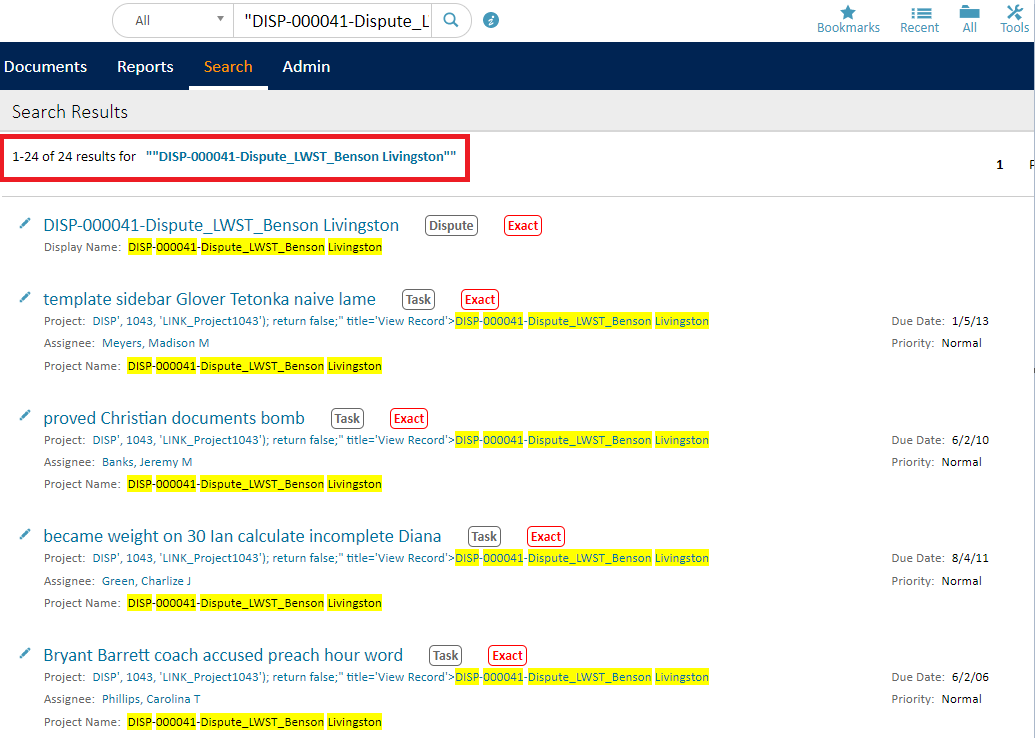How to Search for Matter ID (Enabling Exact Matches)
TeamConnect Clients have matter IDs that take various forms. Some use straight alphanumeric codes and some use a combination of alphanumeric and hyphen codes. For example:
ABC12345
2021-A123-BCD
Global Search treats the hyphen like whitespace which affects the way it is indexed and impacts search results. If a TeamConnect User does not put quotes around a matter ID that has a hyphen, when they search for it they will receive a lot of results and most of them will not be valuable.
Before TeamConnect 6.3.3
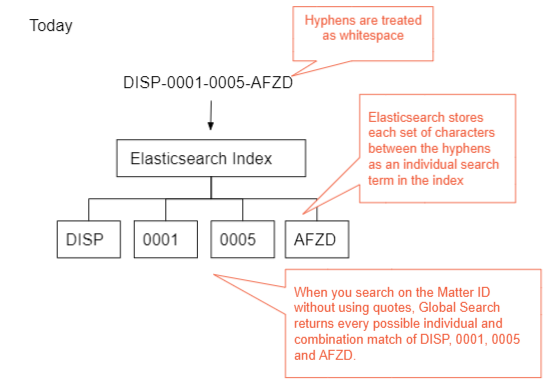
Not all Users remember to put quotes around their matter ID searches and oftentimes, a User wants to copy the matter ID over from another system into TeamConnect Global Search and find the records they are looking for.
In TeamConnect 6.3.3, Global Search will now show which search results are an exact match for the matter ID when quotes are not used. In addition, the search results can be filtered so on the exact matches are shown.
To enable this functionality, a TeamConnect Administrator will go to the Admin tab, Admin Settings, Search Results and check the box for "Focus exact matches in search results".
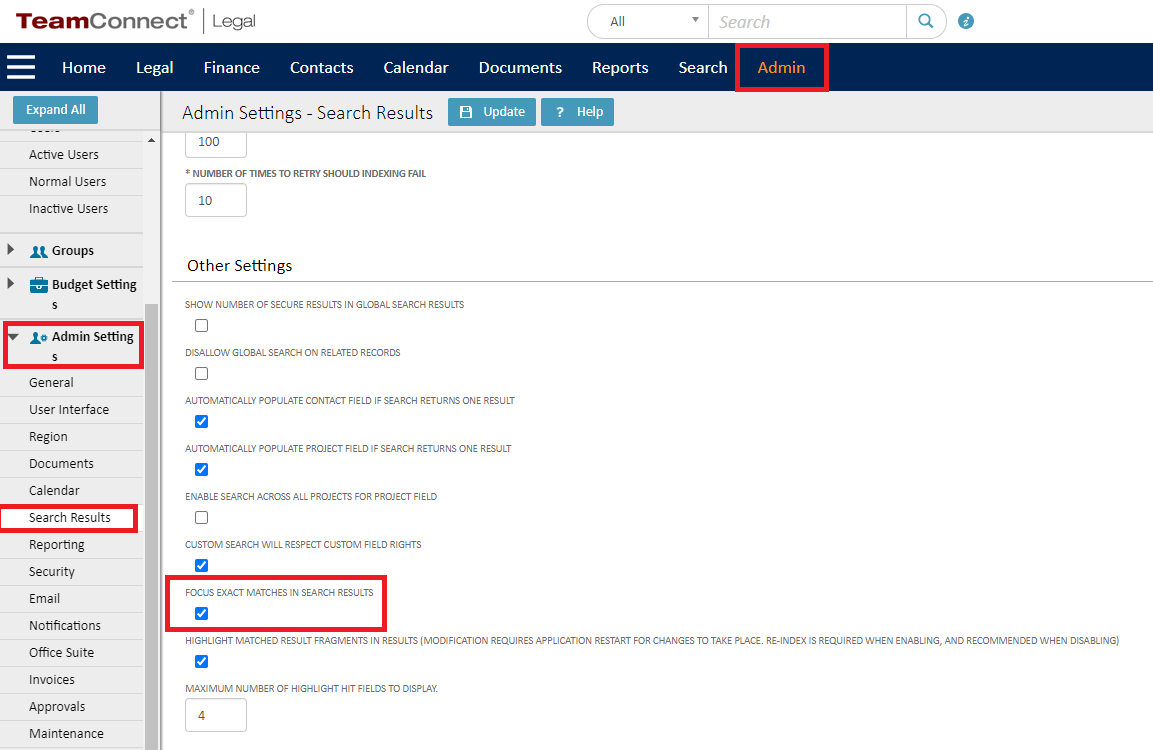
With these results enabled, a User will experience the following functionality.
In this example, I have searched for the matter DISP-000041-Dispute_LWST_Benson Livingston in Global Search without using quotes - just copy and paste.
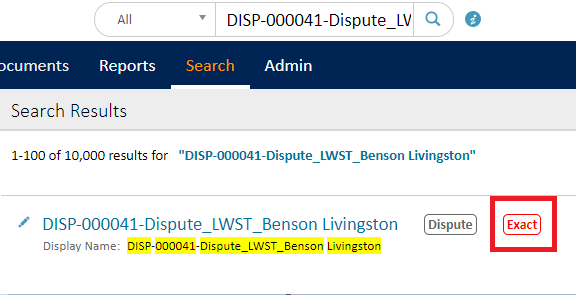
The very first search results of 10,000 is an Exact match on the Dispute itself. A User can then filter to Show Exact Matches Only to make sure they are seeing all of the exact matches against this search. Check the box for Show Exact Matches Only and click the Apply button.
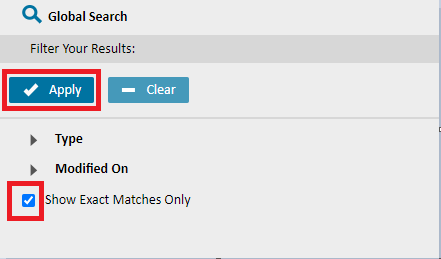
Upon filtering by Show Exact Matches Only, the search results are reduced 10,000 to 24 exact matches for the search term DISP-000041-Dispute_LWST_Benson Livingston.