S
Search Module Fields
A special utility that allows you to quickly search for a specific record and link it to the record with which you are currently working without leaving its screen. The Search Module is always represented by a field with two icons, Find and Open, next to it.
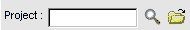
Search Screen
A type of screen that is displayed whenever you are looking for a specific record. In the user interface, search screens can be displayed as separate screens, tabs, or sections of a tab. They consist of either two tabs (Filter and Results) or on the same page as a Search Criteria section and Displayed Record section. You can access these screens if you select an option in the Go to drop- down list on the Main menu bar or if you click the Find icon in record screens.
Search Views
Different sets of search criteria represented by different fields on the Filter tab of a Search Screen. All available Search Views are displayed in the Current View drop-down list on the toolbar of a Search Screen.
Secure Sockets Layer (SSL)
An industry standard protocol developed by Netscape for securing communications. It works by using public-key cryptography and certificates.
Security
A level of access protection you can set for the records you create. For example, you can make a record Private or Public or you can grant or deny the rights to read, update and delete a record to other Users. All record security details can be viewed through the Security tab of the record.
Security Right Audits
A module that generates reports showing security details, such as which groups or users have access to specific objects.
Security Rule
A type of TeamConnect rule that you can create to check the specified Qualifiers before allowing or denying the user's attempted operation. A security rule is based on the conditions in the Record when it was first opened by the user, so that the user cannot change the values of fields if he or she should not have permission. For more details on security rules, see Security Rules. See also Validation Rule.
Server
A main computer that services a network or part of a network. For example, a server that manages the flow of email through a network is called an email server. A computer or application that utilizes a server for email messaging is called an email client. In the case of email, using it in a network is done by an email client (application), such as Microsoft Outlook.
Service Of Process (SOP)
The procedure employed to give legal notice to a person (defendant etc.) of a court or administrative body's exercise of its jurisdiction over that person so as to enable that person to respond to the proceeding before the court, body or other tribunal. Usually, notice is furnished by delivering a set of court documents to the person to be served.
Shortcut Key
A special key combination, using the keys on your keyboard, that causes a specific command to be executed. For example, CTRL+C will copy the selected item. Typically, shortcut keys combine the CTRL or ALT keys with some other keys.
Smart Search
A search utility located in the user interface. Smart Search allows users to search for specific record types or across All Records or All Projects. Users can enter a few consecutive characters from any record's name or number, select the type of record, and the system will figure out what to search by, name or number, and whether the characters come from the beginning, middle, or end.
SMTP
Short for Simple Mail Transfer Protocol, a protocol for sending email messages between servers.
SOAP (Simple Object Access Protocol)
Protocol for exchanging Web Service requests (from the client to server) and responses (from the server to the client). In the TeamConnect Web Service environment, a 3rd party SOAP toolkit will transform the client program to corresponding SOAP messages. On the server, a corresponding framework will transform the SOAP message to the appropriate programming language (and transform server responses from a programming language to a SOAP message).
Note: Mitratech does not provide a 3rd party SOAP toolkit. You need to download one from the internet.
Social Security Number
A Social Security Number (SSN) is a nine-digit number issued by the U.S. Social Security Administration (SSA) that is used for tax and employment reporting. It is required for anyone who works in the United States, including non-immigrants. It is considered Personally Identifying Information (PII) and should be treated with extra security.
SQL
Structured Query Language. Used for performing operations in a database, such as searching, adding values, and altering values.
SQL*Plus
A command line SQL and PL/SQL language interface and reporting tool that ships with the Oracle Database Client and Server. It can be used interactively or driven from scripts.
Static Value
A value that the user manually enters or selects. Unlike Dynamic Values, static values are not based on the values in other fields. It is important to understand the difference when working with TeamConnect Templates, Wizards, Unique IDs and names for custom object Records.
Stop
An Approval node, or check-point in a Route within the TeamConnect Workflow. Each stop consists of a certain number of Approvers, whose authorization is required for a pending action. Each approval route may have several stops. If you are an approver, you receive the approval request when it reaches your stop.
Stop Member
A Stop Member is a stage in an approval process where specific conditions determine if the process advances. If the “All members of this stop are required for approval” checkbox is selected, every member assigned to this stop must approve before moving to the next stage. If unchecked, approval from any one member is sufficient to proceed. This setting ensures that, depending on the configuration, either collective or individual approvals trigger the continuation of the workflow. For more information, click here.
Sub-object
In end-user interface, it is an item that is typically added to an object Record using a Batch Screen. Different objects have different sub-objects. For example, the following items are all sub-objects:
categories, task assignees, project assignees, project relations, contact relations, and the addresses, emails, skills, phone numbers and other items added to contact records.
In the TeamConnect object model, sub-objects are always represented by J-tables, such as JProjAssignee, JContRate, JApptAttendee, and so on. The only exception is categories that are always represented by the WObjdCategory object table.
Super User
A user who is given the rights to access TeamConnect records marked as Private.
System vs. Custom
In TeamConnect, various components are referred to as either system or custom. System means that the component is a predefined component that is installed with TeamConnect. Custom means that it is created for your organization. For example, objects, Blocks, and fields can be system or custom.
Each object definition in TeamConnect has its own system fields, organized into system blocks that are added to its system views. All system views are automatically set as default system-wide object views.
System Design
The structure or plan of how TeamConnect works, including features and how different parts connect.
System Object
Default Business Objects provided by Mitratech to your organization. They represent business objects that are common to most business models regardless of the specific industry.
There are 13 system objects within TeamConnect: Account, Contact, Contact Groups (Address Books), Appointment, Expense, Invoice, Task, History, Document, Involved, User account, and Group account.
System Settings
Settings, such as password policy, user interface settings, and so on that affect the whole system. Typically available to TeamConnect Administrators.

