How Do I Import A Workflow
How do I Import a workflow in TAP
How do I import a workflow in TAP?
- Login to TAP
- Click on Business Automation tab - Designer
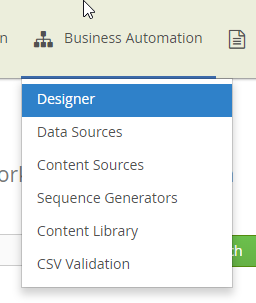
Designer Tab appears
- Click the Import button
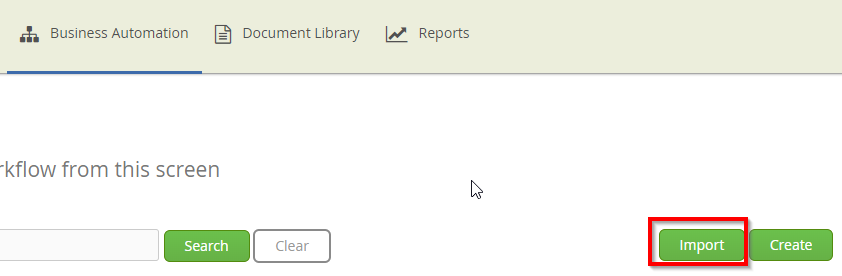
A pop-up appears
- Click on Choose File
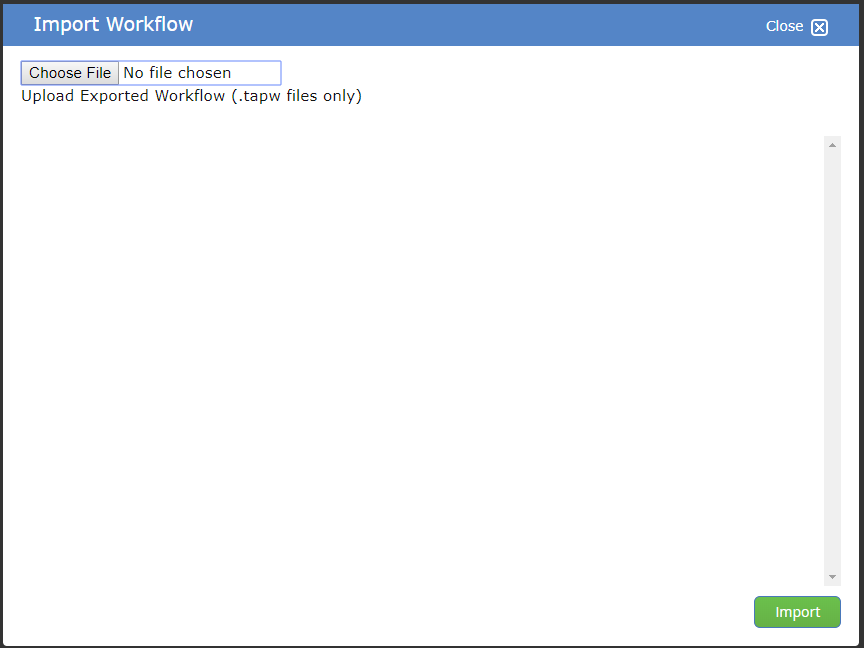
- Choose eg; 'Export Test.tapw'
Click Open
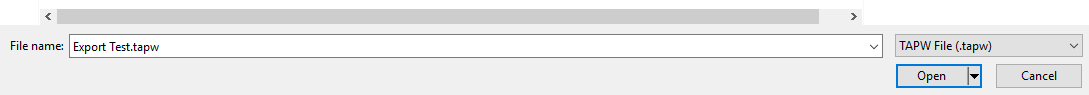
Click on Import
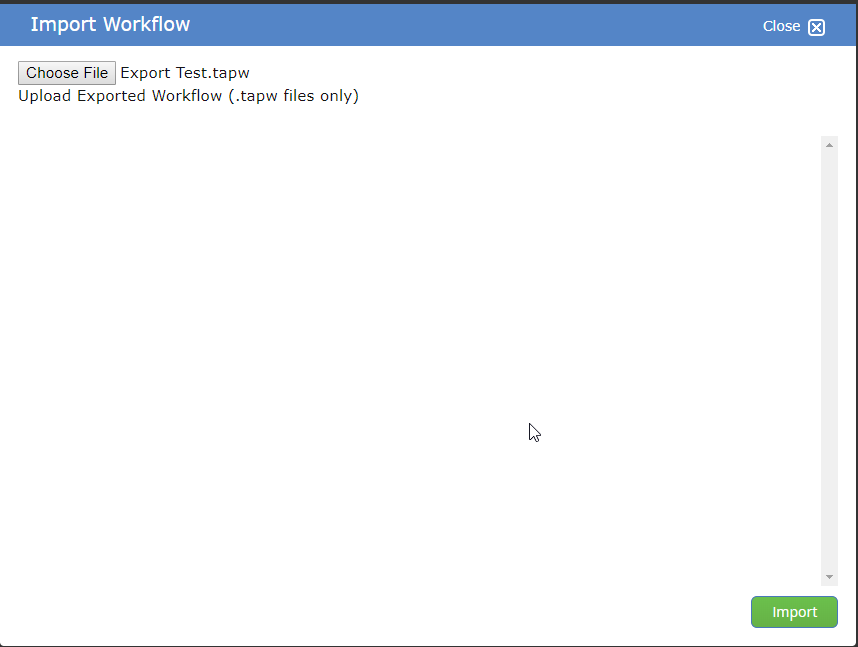
The workflow has now imported
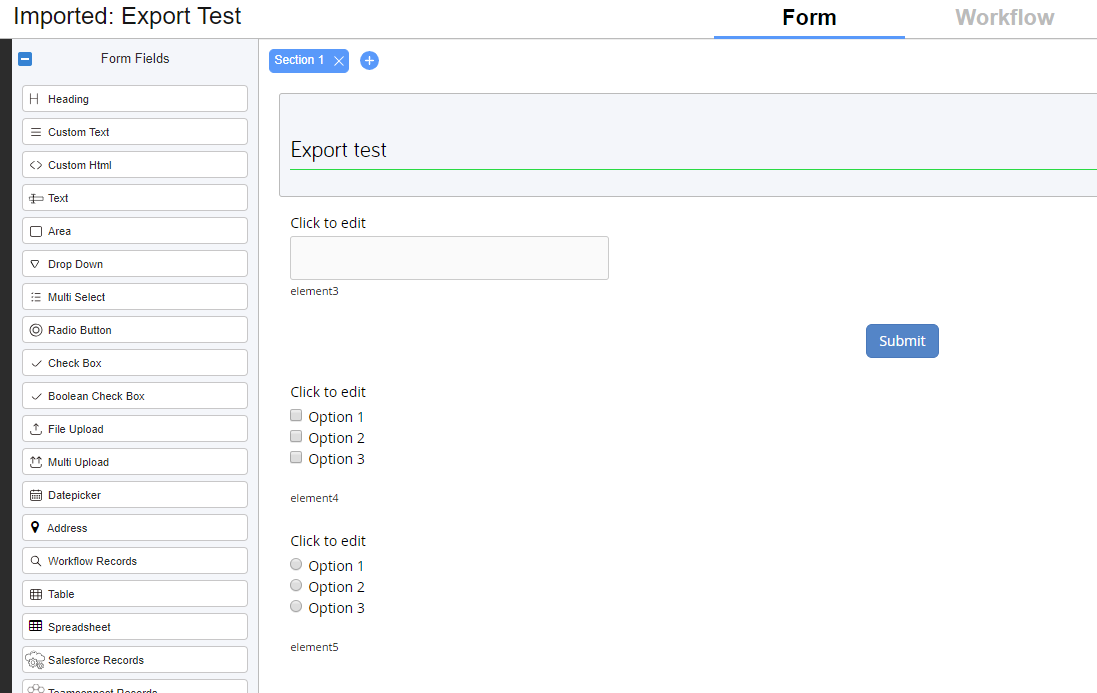
This is useful for when you are moving your workflows from your Staging to Production environment or for our TAP Teams to assist in any queries.


